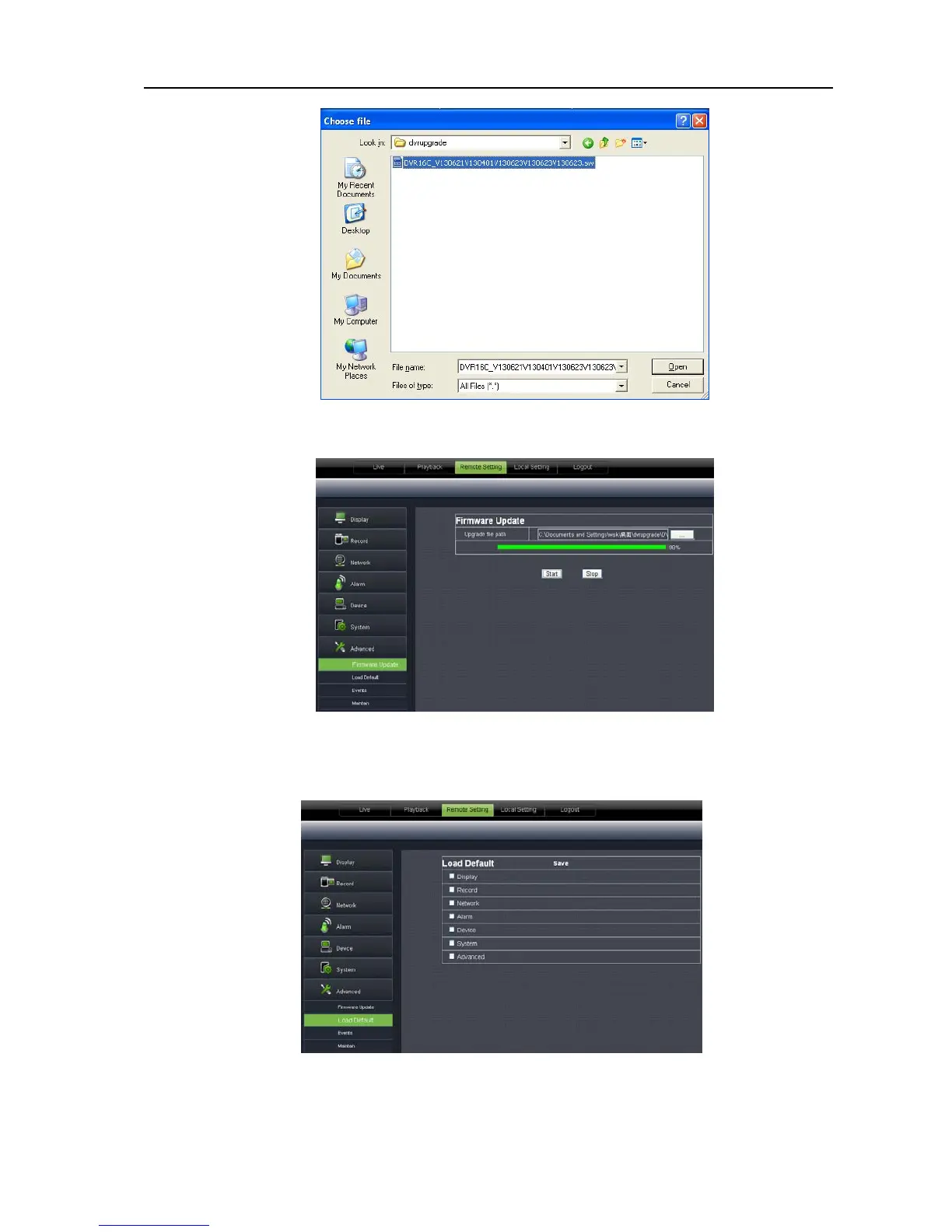User Manual
47
Picture 6-34
b. Click <Start update>, now processing bar will display current upgrade status shown as Picture 6-35.
Picture 6-35
2、 Load Default: allow you recover defaulted parameters of DVR remotely shown as Picture 6-36. Details
setting should be consistent with DVR local setting.
Picture 6-36
3、 Events: allow you configure abnormal type, buzzer output time, and alarm email and show message