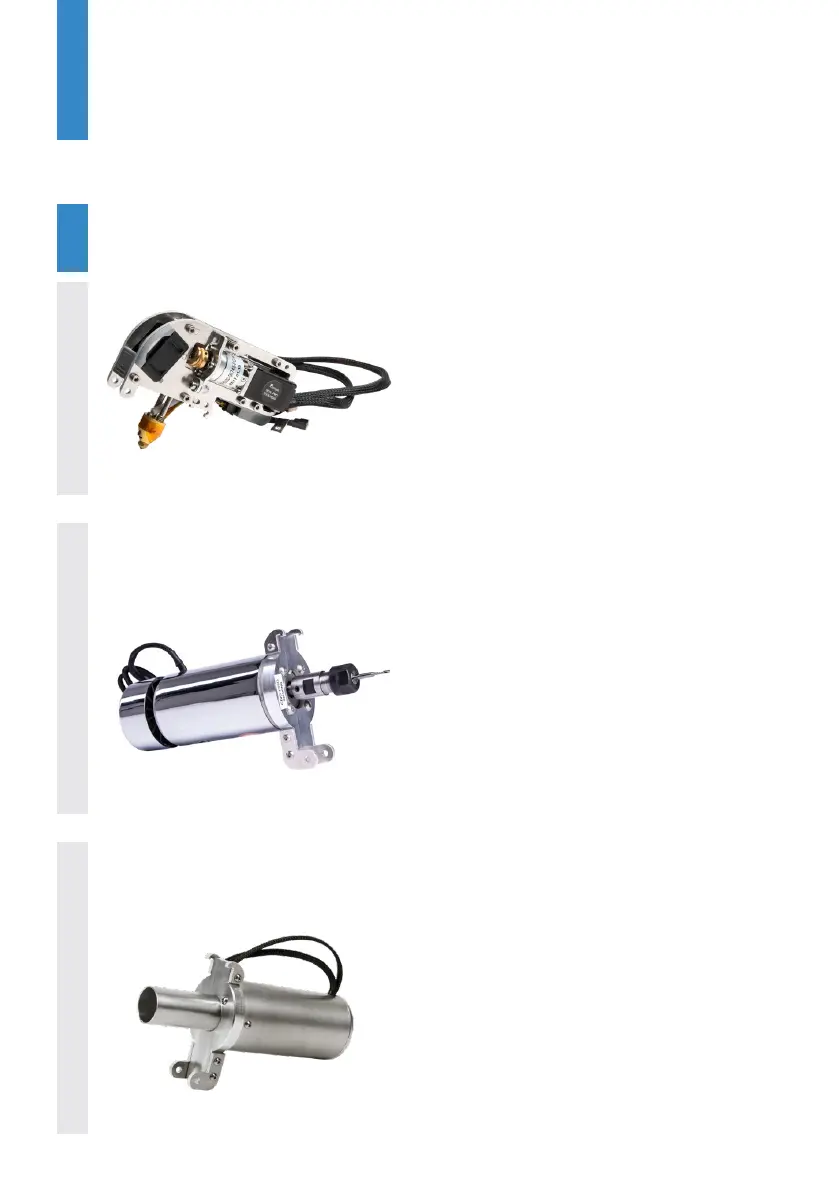The next step depends on
which toolhead you are
going to use:
To mount Dual Extruder connect the
LEFT cable to the LEFT frame socket and
RIGHT cable to the RIGHT frame socket.
When done connect the A to A and B to B
toolhead plugs.
Visit ZMorph Academy for the next steps
for multi-material 3D printing.
academy.zmorph3d.com
To mount CNC PRO connect the LEFT
cable to the LEFT frame. When done
connect the A to A toolhead plugs.
Visit ZMorph Academy for the next
steps for CNC workow on ZMorph VX.
academy.zmorph3d.com
To mount Laser PRO connect the LEFT
cable to the LEFT frame socket and
RIGHT cable to the RIGHT frame socket.
Visit ZMorph Academy for the next
steps for laser workow on ZMorph VX.
academy.zmorph3d.com
10
Toolhead change
Dual Extruder
CNC PRO
Laser PRO