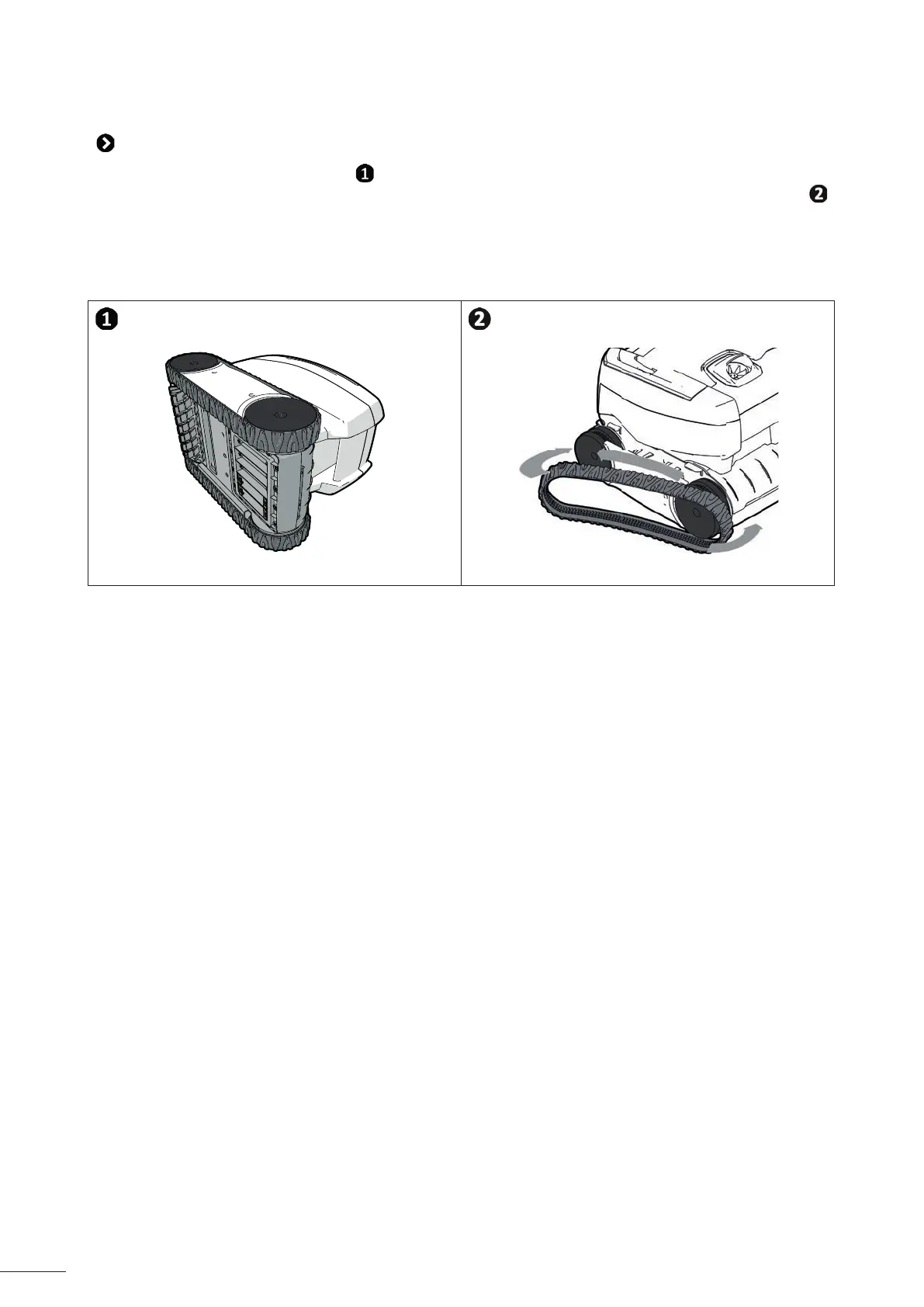13
4.4 I Replacing the tracks
• Place the cleaner on its side (see image ).
• Star ng with one of the wheels, pull on the inside of the track to separate it from the wheel
(see image ).
Then remove the track from the cleaner.
• To install the new track, posi on the inside of the track on the fi rst wheel's grooves.
• Stretch the track around the second wheel. Press down on the track to posi on it correctly on the wheel grooves.
• Make sure that the track passes under the guides (if the model includes track guides).