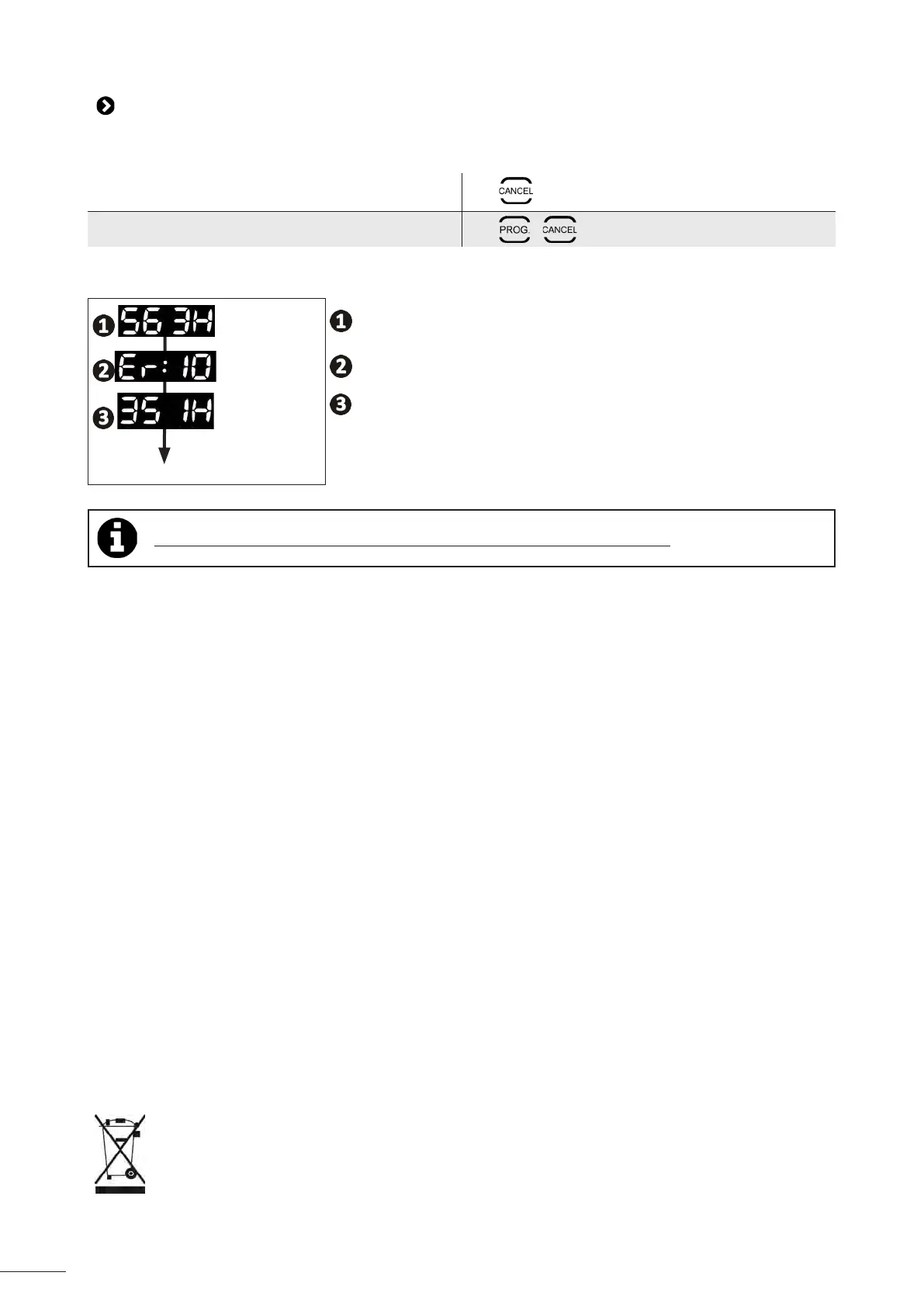23
5.3 I Pre-diagnosc menu (depending on the model)
• Stopping the appliance if a cleaning cycle is in progress.
• To access the menu:
AV 350 50 - OV 3500 - OV 3505 - OV 3510 -
RV 4550 - RV 4560 - Vortex
TM
4 PLUS - GV 3520
Press for at least 5 seconds.
RV 5400 - RV 5470 - RV 5500 - RV 5600
Press + for at least 5 seconds.
• The appliance status informaon scrolls:
3 seconds
The total operang me (in hours)
3 seconds
The last error code (if the cleaner has had at least one error)
3 seconds
Back to menu
The operang me during the error (if the cleaner has had at least one error)
Tip: if you require assistance, inform the retailer about the appliance's condion
Recycling
This symbol means that your appliance must not be thrown into a normal bin. It will be selecvely
collected for the purpose of reuse, recycling or transformaon. If it contains any substances that may be
harmful to the environment, these will be eliminated or neutralised.
Contact your retailer for recycling informaon.