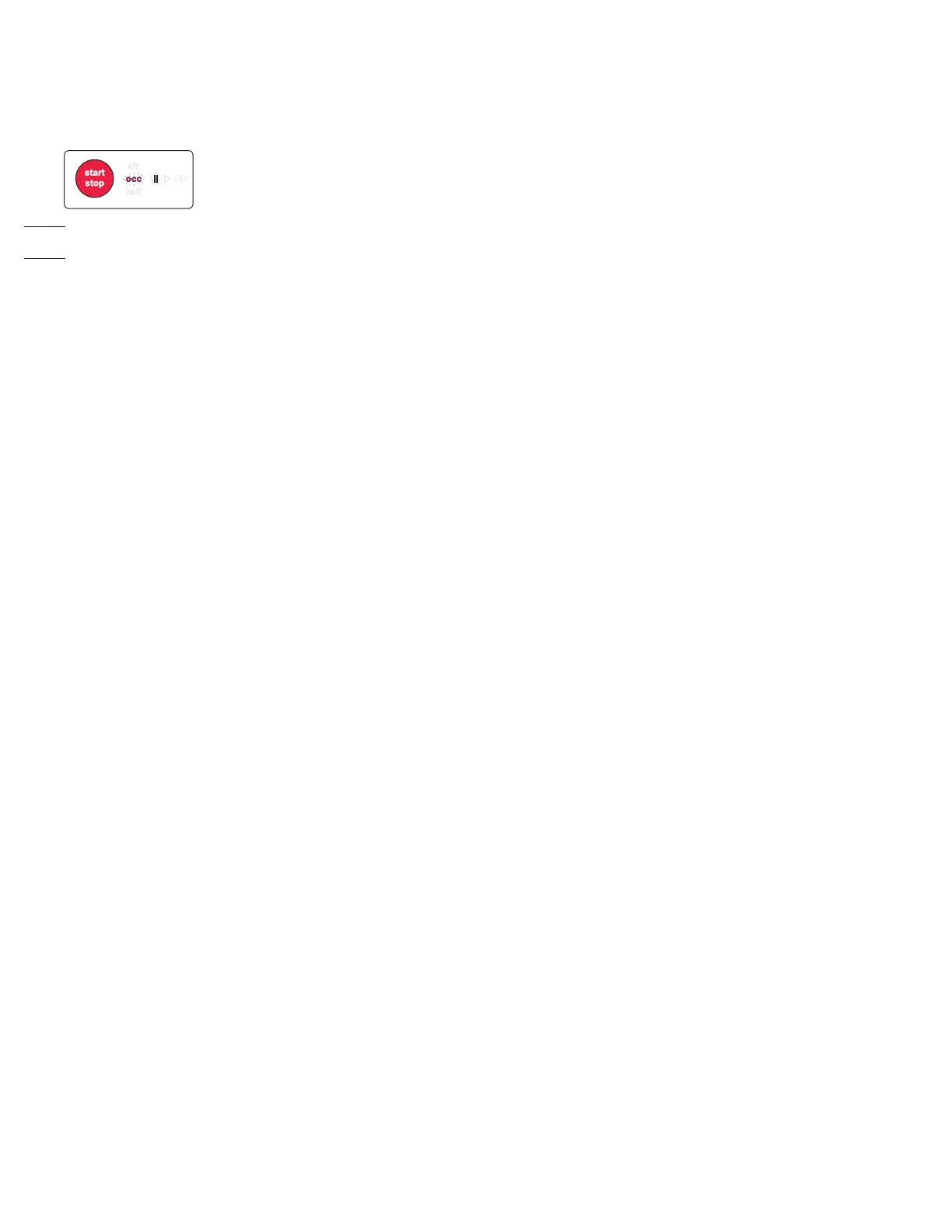cartridge has been installed or when switching
from IV fluid to blood products in the same
IV line. Press start/stop to resume infusion.
When using the crystalloid/colloid car-
tridge, condition (a) should only occur if
the IV set has not been properly primed
(p8). Under normal operation the car-
tridge should vent air entering the pump.
Problem:
“occ” indicator illuminated and unit
continues to alarm.
Solution:
(a) Flow has become restricted between pump
and patient. Check that clamps are open and
that lines are not kinked.
(b) Confirm that IV catheter is of adequate
size (see p19) and properly positioned in vein.
When infusing saline or Ringer’s Lactate,
an 18ga peripheral IV catheter is
occ
14
