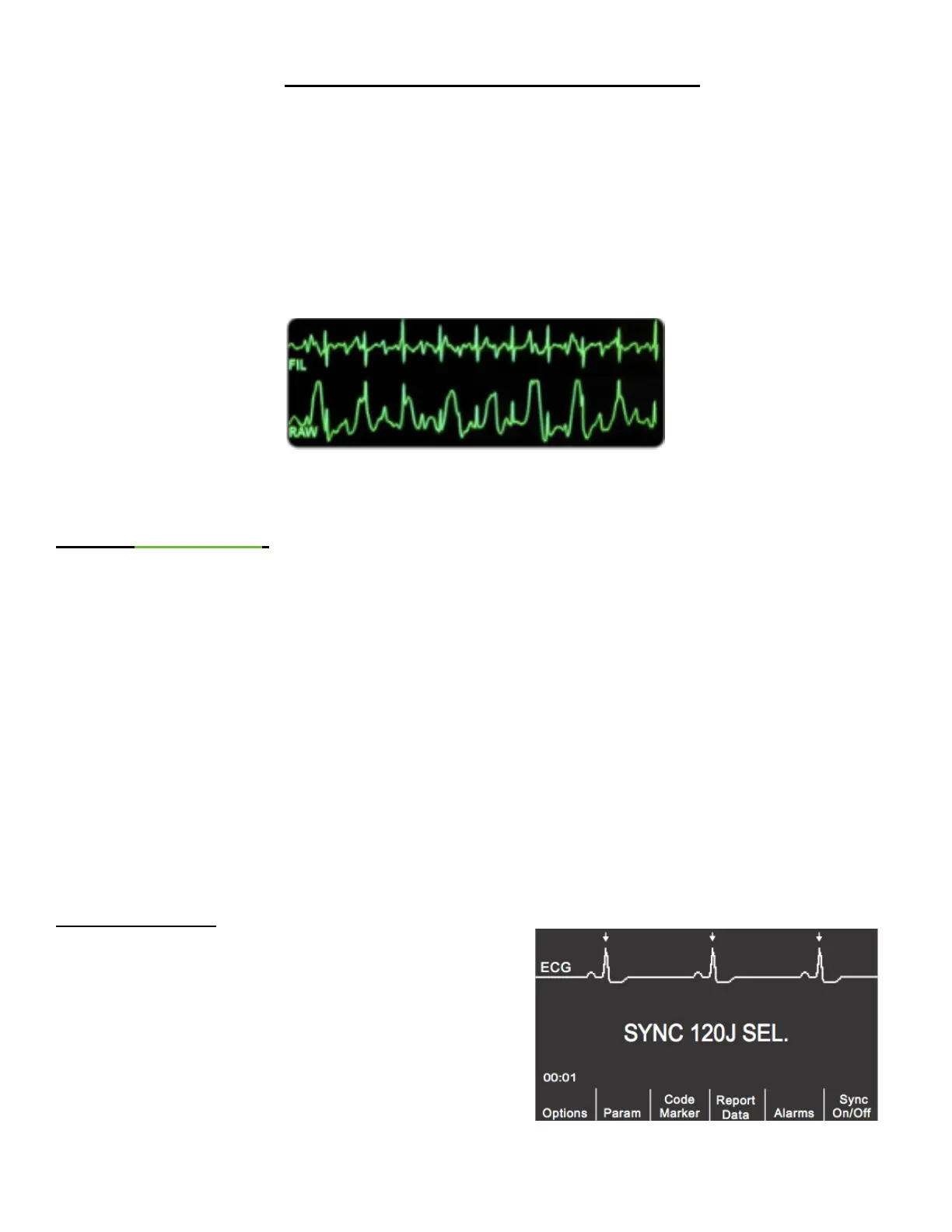Pediatric Feedback: Will only display Rate and Depth- you will not hear the “Push Harder” voice prompt.
—————————————-BLS USERS ARE NOW EXCUSED FROM TRAINING———————————
See-Thru CPR Technology (Simulator is Changed to VF Artifact)
-Two Wave Forms
1) Raw EKG-Same waveform with artifact
2) Filtered EKG- Internal algorithm that filters out any artifact allowing you to see the underlying
rhythm.
-As you are doing compressions, you can analyze the rhythm without letting off
the chest.
-Allows you to charge WHILE doing
compressions.
Pacing-Green Zone (Simulator is changed to “3rd”)
-Leads are built in to the pads (Only One Step Complete Pacing Pads)
-Pacing zone is labeled GREEN
-Dials: Two dials
1. Output
2. Rate
-Default Settings: 0mA and 70PPM
-What we see: Downward pacing markers
-How can we see capture?: We should see Pacer Marker followed by widened QRS.
-How do we confirm capture? Check the pulse of the patient.
-Capture 40-80mA. (Good starting point)
- 10% above the threshold.
-Underlying Rhythm: Press and hold the 4:1 button at the button of the screen
-4:1 Button: Suppresses the pacer to 1/4 the set rate allowing us to see the underlying rhythm w/out loosing
capture.
Cardioversion- (Synchronized Cardiover-
sion) (Simulator should be in “AFIB”)
-We need to be Synchronized
-Dial: Should be in the RED Zone (Defib)
-Sync: Press Sync button which is located to the far right
of screen
-Arrow: Wait to see SYNC indicators on top of the “R”
wave
-Charge and Shock- When we shock on a Cardioversion,
we need to “Press and Hold” until the device shocks
