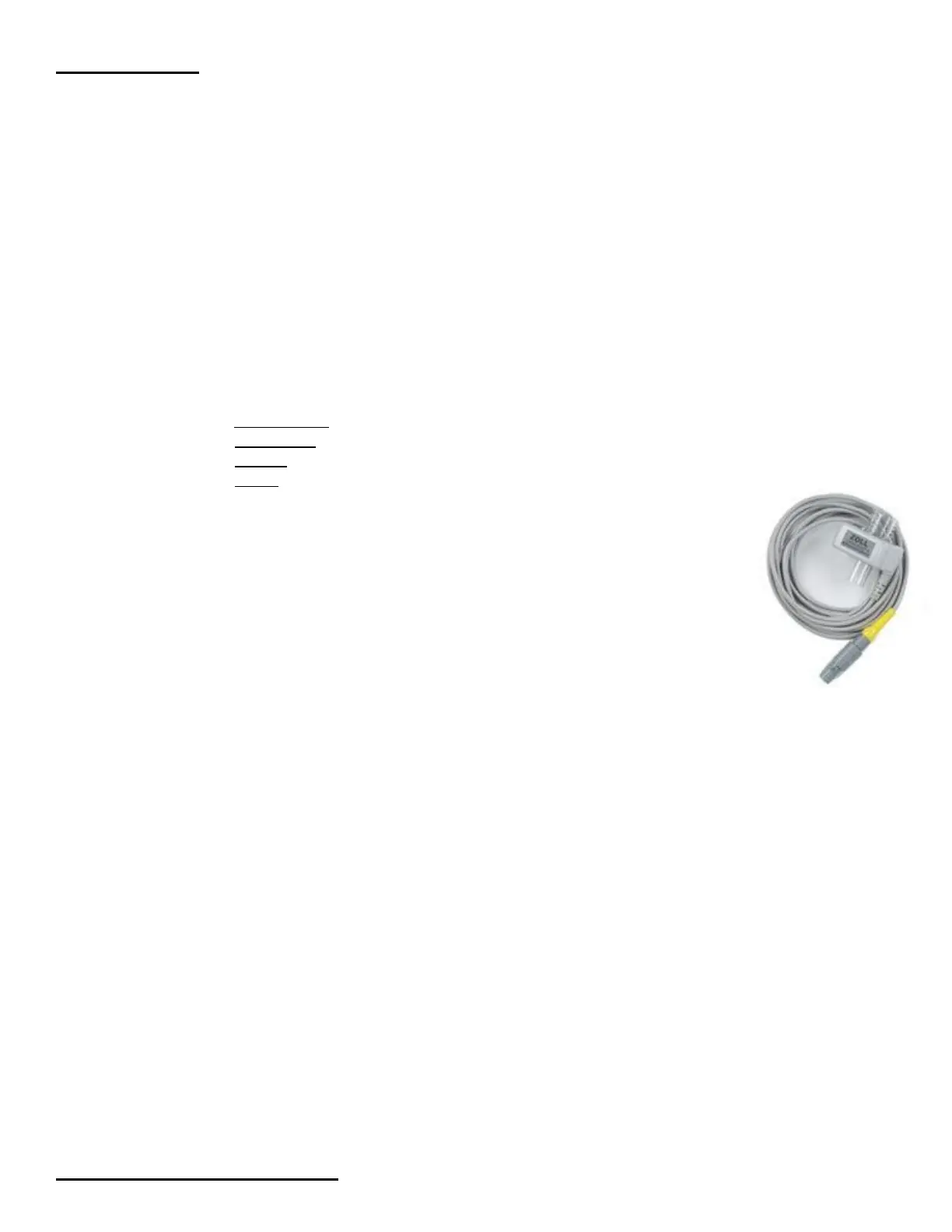Monitor Mode
-Lead Key: Can change the lead by pressing lead- Circulates through Lead I-III and PADS
-Size Key: The gain of the trace. Makes the waveform bigger or smaller.
-Alarm Suspend: Alarms a default to be “Off”. (Unless otherwise Configured)
1. Alarm Off- Press and hold for 3-4 seconds and the alarm will be SILENCED until oth-
er wise activated by the user.
2. Temporary Silence- Press alarm suspend and it will be temp disabled (15 for Lethal and 90 for non-
lethal).
3. If the patient is in VFib, Vtac, or Asystole, the alarms will automatically sound after 5
seconds.
-Recorder: Starts or stops the paper recorder at anytime.
-Soft-keys
1. Options: Includes:
- QRS Vol On: Turns tone on or off.
- Low Bright: Adjust Screen Brightness
- Traces: Waveforms you can bring up. Options——Traces——Trace 2,3.
- More: Reveals “Clock Set” to change time the Defib displays.
2. Param: To deploy EtCO2, place Single Patient Airway Adapter in to place
-No Need to ZERO between each use
-No need to warm-up
-Everything happens automatically… “Plug and Play”
-To Bring up the waveform: Options———Traces———Trace 3—
——EtCO2
-NIBP: Param—Setting—Auto Interval (set time for Auto Interval)
3. Code Marker: Varies with which zone you are in (Defib, Pacer, Monitor)
-Allows you to time stamp different clinical actions and retrieve
later on.
4. Report Data: Transcript of the entire code start to finish
Print Chart: All codes start to finish, including waveforms during the
code.
Print Range: Select and print specific event.
Print Log: Time stamp of everything that has happened since the device
has been on for the current code and previous codes that are stored
Test Log: Holds the last 1000 tests performed and can be retrieved here.
5. Alarms: Set highs and lows for different parameters.
-The alarms will be defaulted back once the device is off for 8 Seconds.
NIBP Key (If purchased)- One, NIBP reading. Press again to abort reading.
-Press and hold for 2 Seconds for Auto Interval reading
Data Transfer and Test Log
