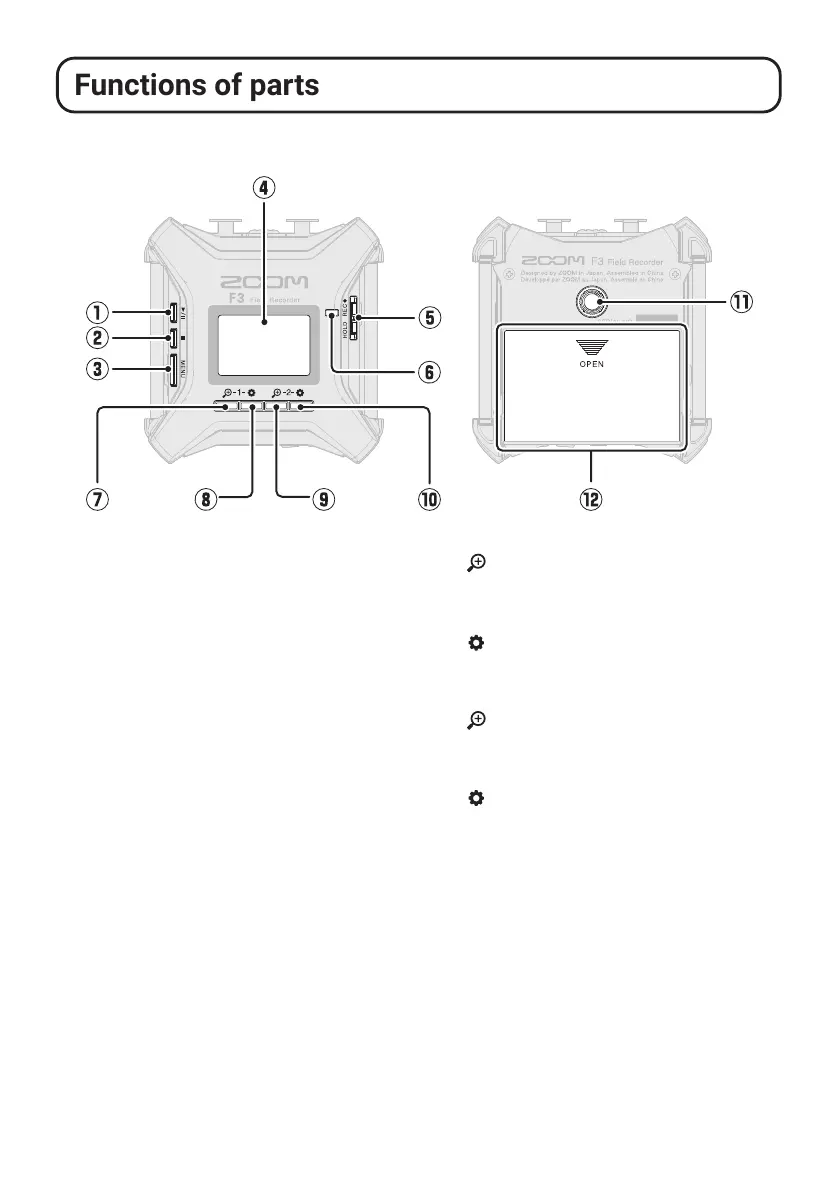10
Functions of parts
■
Top
■
Bottom
①
PLAY button
This starts and pauses playback.
②
STOP button
This stops recording and playback.
③
MENU button
This opens the Menu Screen and returns
to the Home Screen.
④
Display
This shows the recorder status and the
Menu Screen.
⑤
REC/HOLD switch
Use this to start recording and to
disable button operation.
⑥
REC LED
This lights during recording.
⑦
1 button
This adjusts the amplication of the
Input 1 waveform.
⑧
1 button
This is used when making Input 1
settings.
⑨
2 button
This adjusts the amplication of the
Input 2 waveform.
⑩
2 button
This is used when making Input 2
settings.
⑪
Tripod mounting threads
This can be used to attach the F3 to a
tripod, for example.
⑫
Battery cover
Open this when installing or removing
AA batteries.
