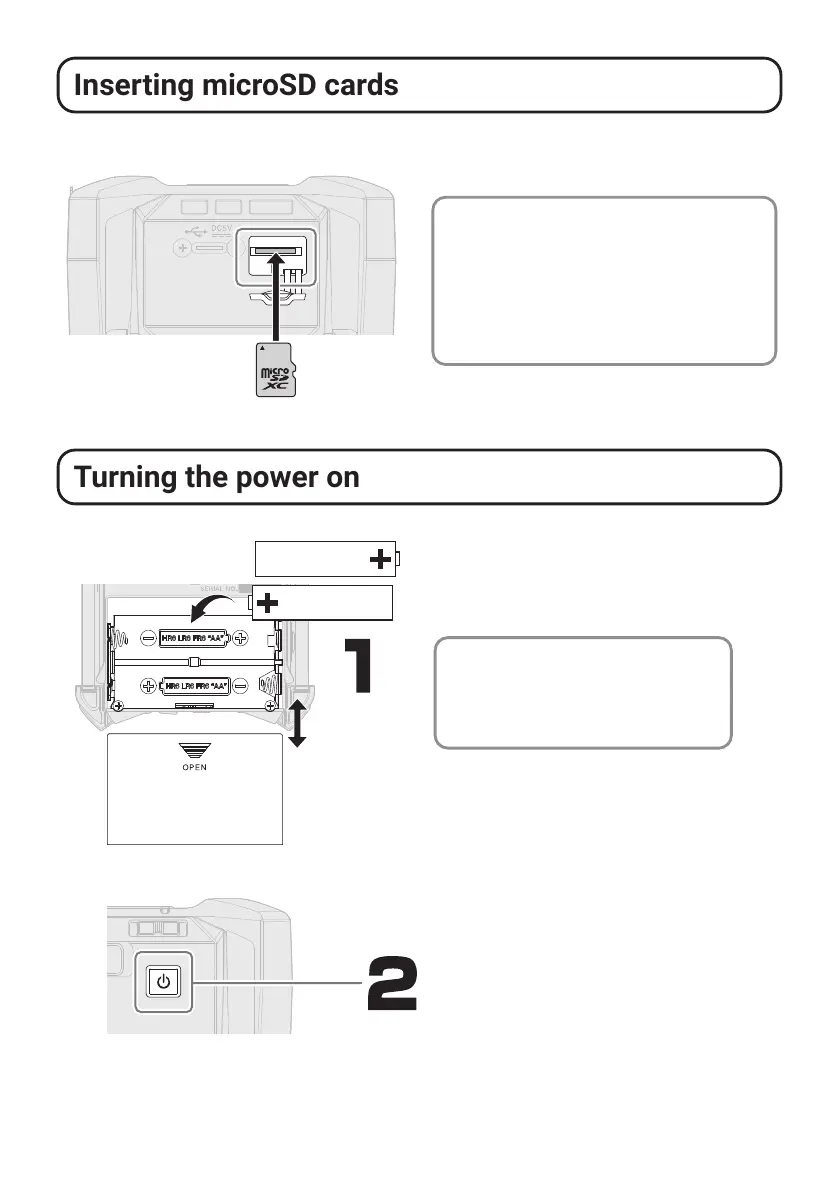2
Inserting microSD cards
• Supported recording media: microSDHC,
microSDXC
• Always turn the power off before inserting or
removing a microSD card.
• To remove a microSD card, push it further
into the slot and then pull it out.
Turning the power on
Power can also be supplied through
the USB (Type-C) port by connecting a
commercially-available mobile battery
or a dedicated AC adapter (AD-17).
2 AA batteries
Press and hold to turn the power on.
