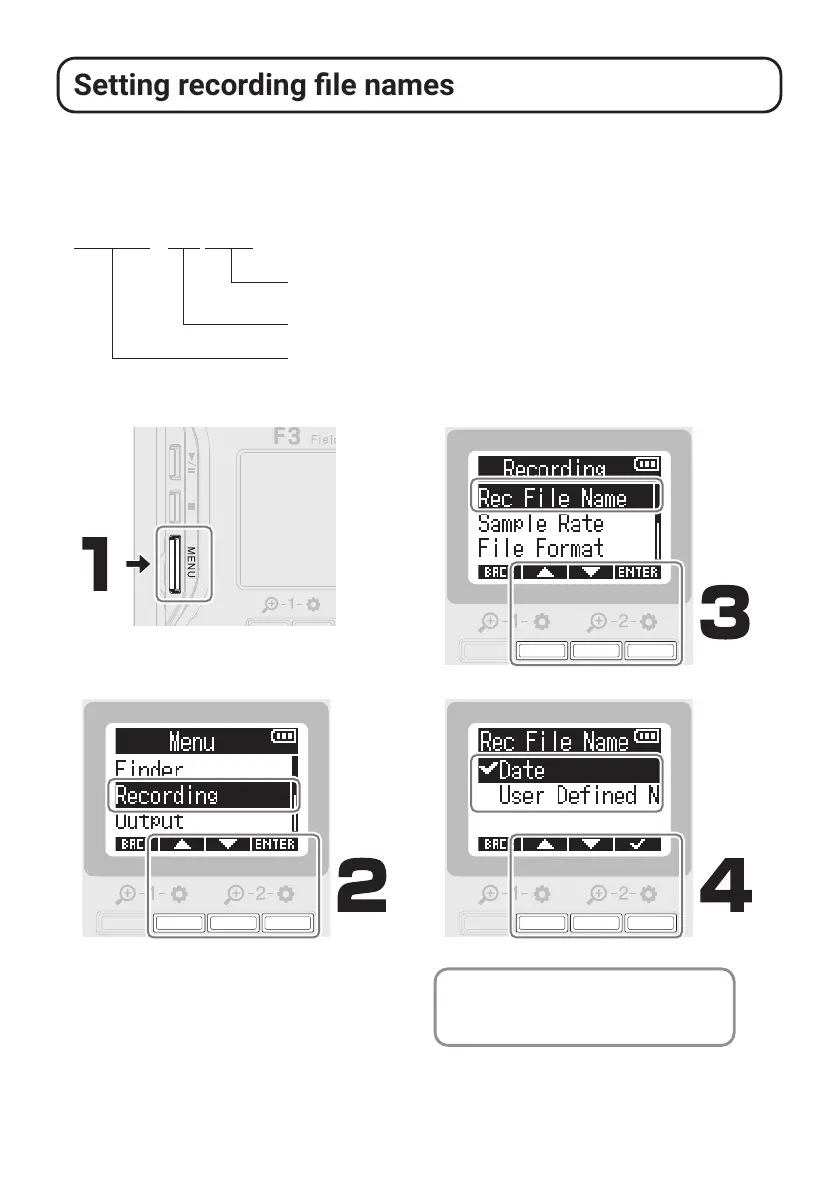13
Setting recording le names
The F3 names and manages recording les with the following format.
Recording le names and take numbers are also written in the recording le metadata.
210101_001_Tr1.WAV
If the “File Format” setting is “Mono”, “_Tr1” and “_Tr2” will be
added to the names after the take numbers.
Take number (increases by 1 every recording)
Recording le name (Date or User Dened Name as selected)
Select “User Dened Name” to set the
recording le name as desired.
