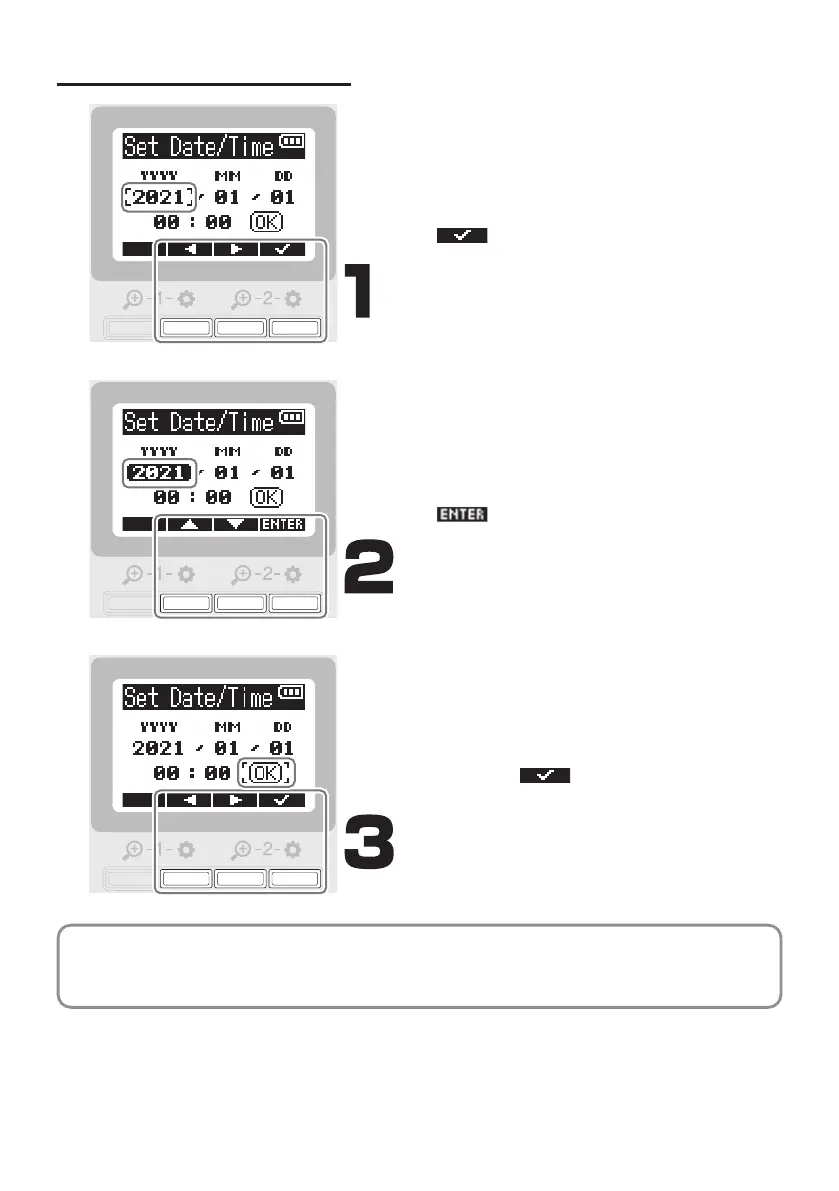4
Setting the date and time
Select an item, and press
to conrm.
Change the number, and press
to conrm.
After setting all the items, select “OK”
and press
to complete setting
the date and time.
• If power is not supplied by an AC adapter or batteries for a long time, date and time settings will be
reset.
• If the date and time setting screen appears during startup, set them again.
