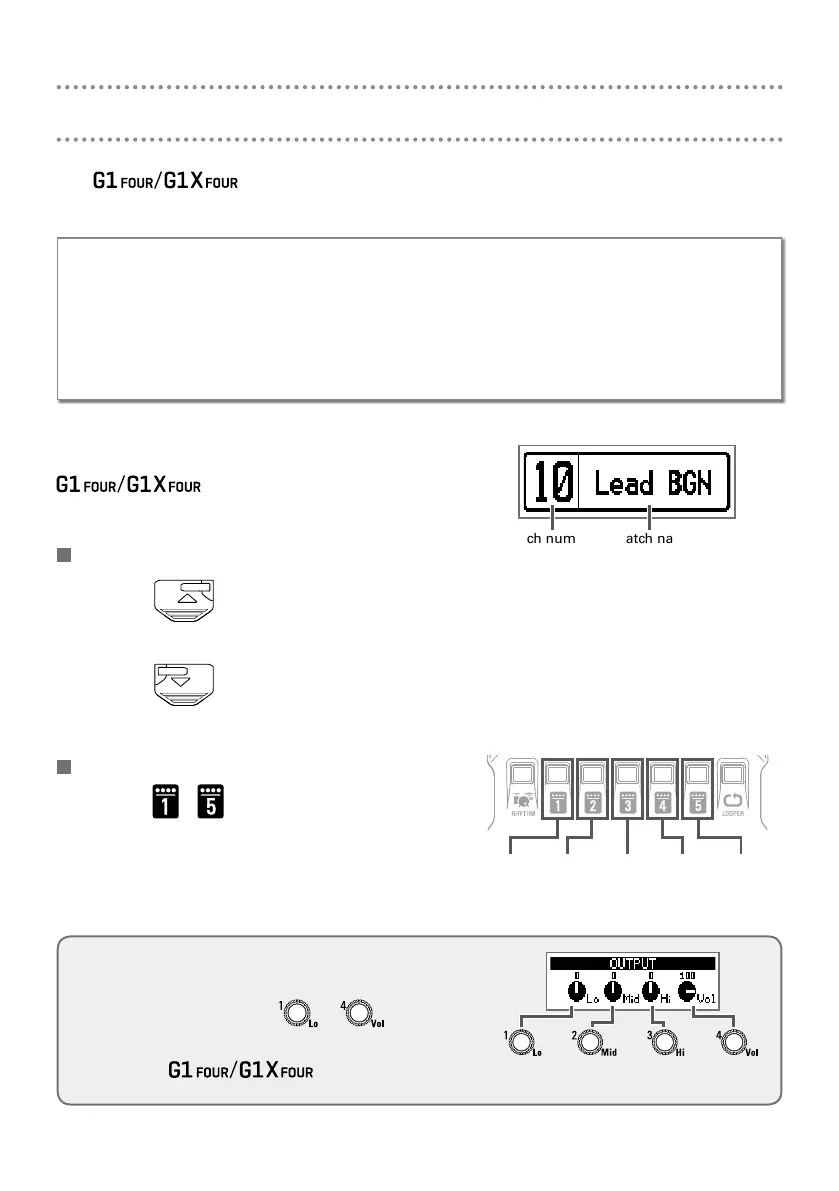3
The is preloaded with 50 patches.
Select patches to use in MEMORY mode.
• Patches
These store effect ON/OFF states and parameter setting values. Effects are saved
and recalled in units of patches.
• Banks
These are groups of 10 patches.
The MEMORY mode screen opens when the
starts up.
Switching patches
• Press
.
This switches to the higher-numbered patch.
• Press .
This switches to the lower-numbered patch.
Switching banks
• Press
– .
The LED for the selected bank lights.
Selecting patches (MEMORY mode)
Adjusting the overall audio character and out-
put level
In MEMORY mode, turn
– to ad-
just the overall audio character and output
level of the
.
Low-fre-
quency
level
Middle-fre-
quency
level
High-fre-
quency
level
Overall
level
Patch
10 – 19
Patch
20 – 29
Patch
30 – 39
Patch
40 – 49
Patch
50 – 59
Patch number Patch name
