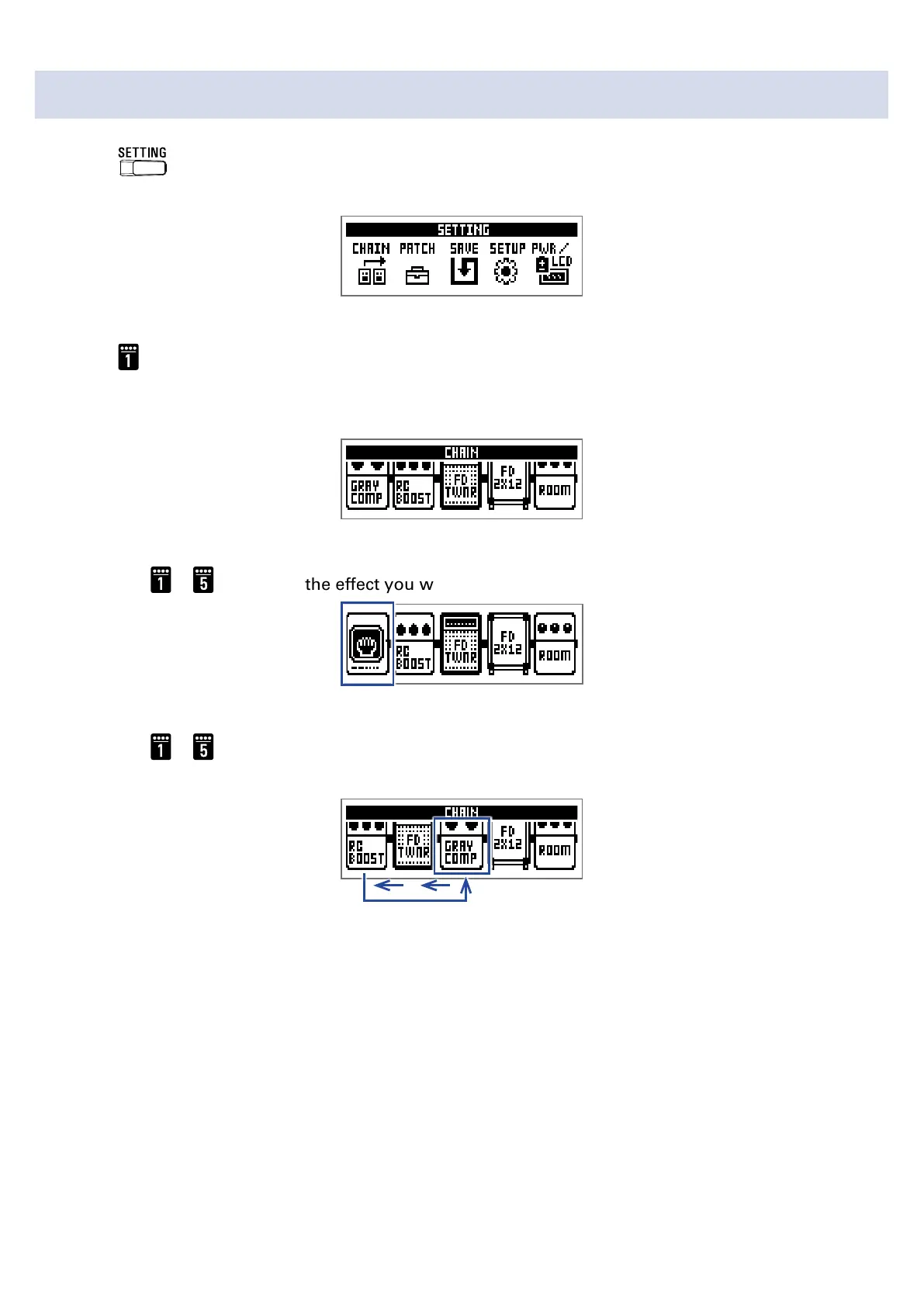Changing the effect order
1.
Press .
This opens the SETTING screen.
2.
Press .
This opens the CHAIN screen.
The effects used in the selected patch are shown as icons.
3.
Press the – button for the effect you want to move.
4.
Press the – button for the destination position.
The effect will be moved to the selected destination.
22
