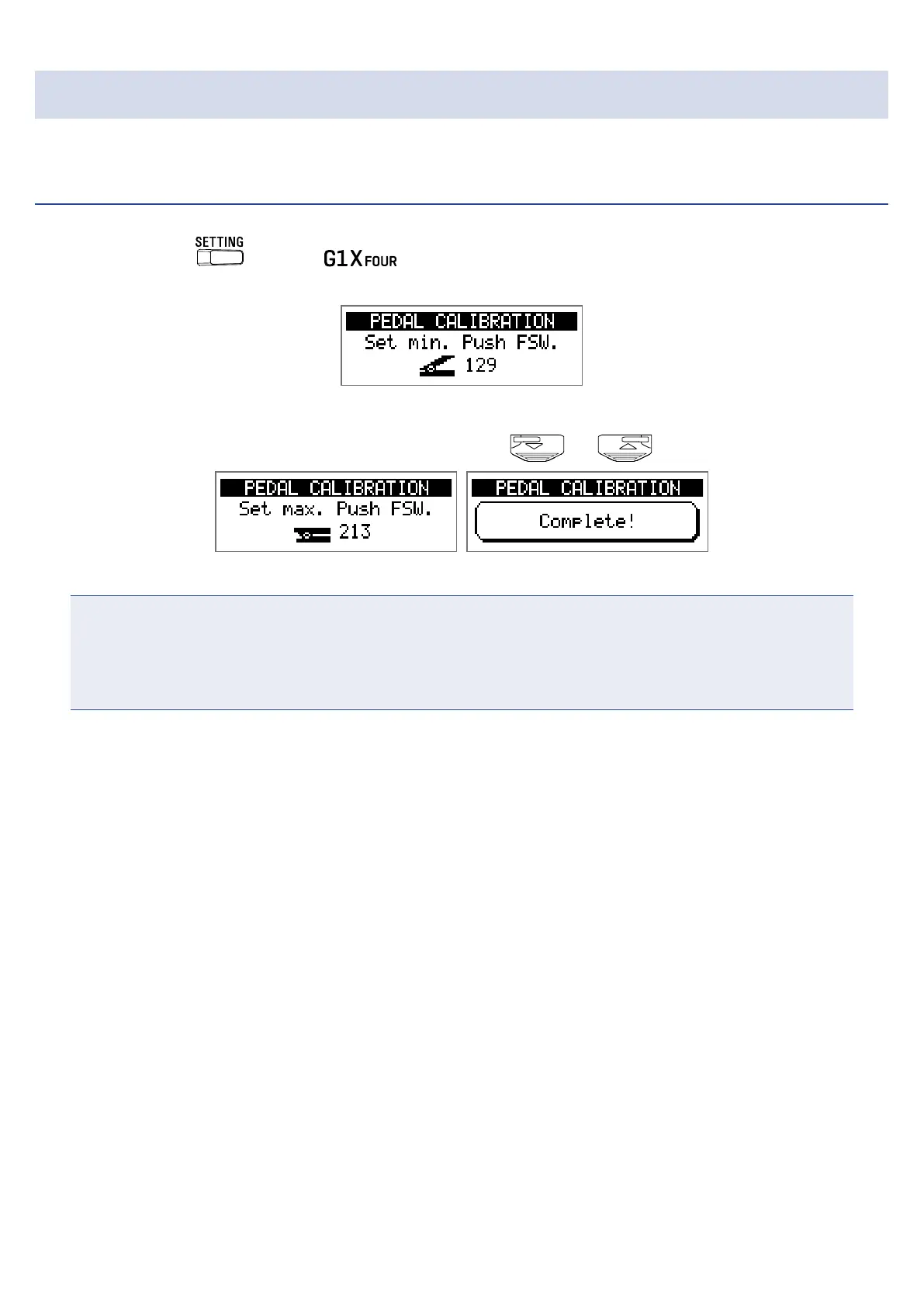Adjusting the pedal
Adjusting the pedal sensitivity
1.
While pressing , turn the power on.
This opens the PEDAL CALIBRATION screen.
2.
Operate the pedal as shown on the display, and press or each time.
Calibration is nished when “Complete!” appears.
NOTE
• Adjust the pedal sensitivity in the following cases.
– Stepping on the pedal has little effect.
– The volume and tone changes greatly even when the pedal is only pressed lightly.
• If “Error!” appears, start calibration again from the beginning.
54
