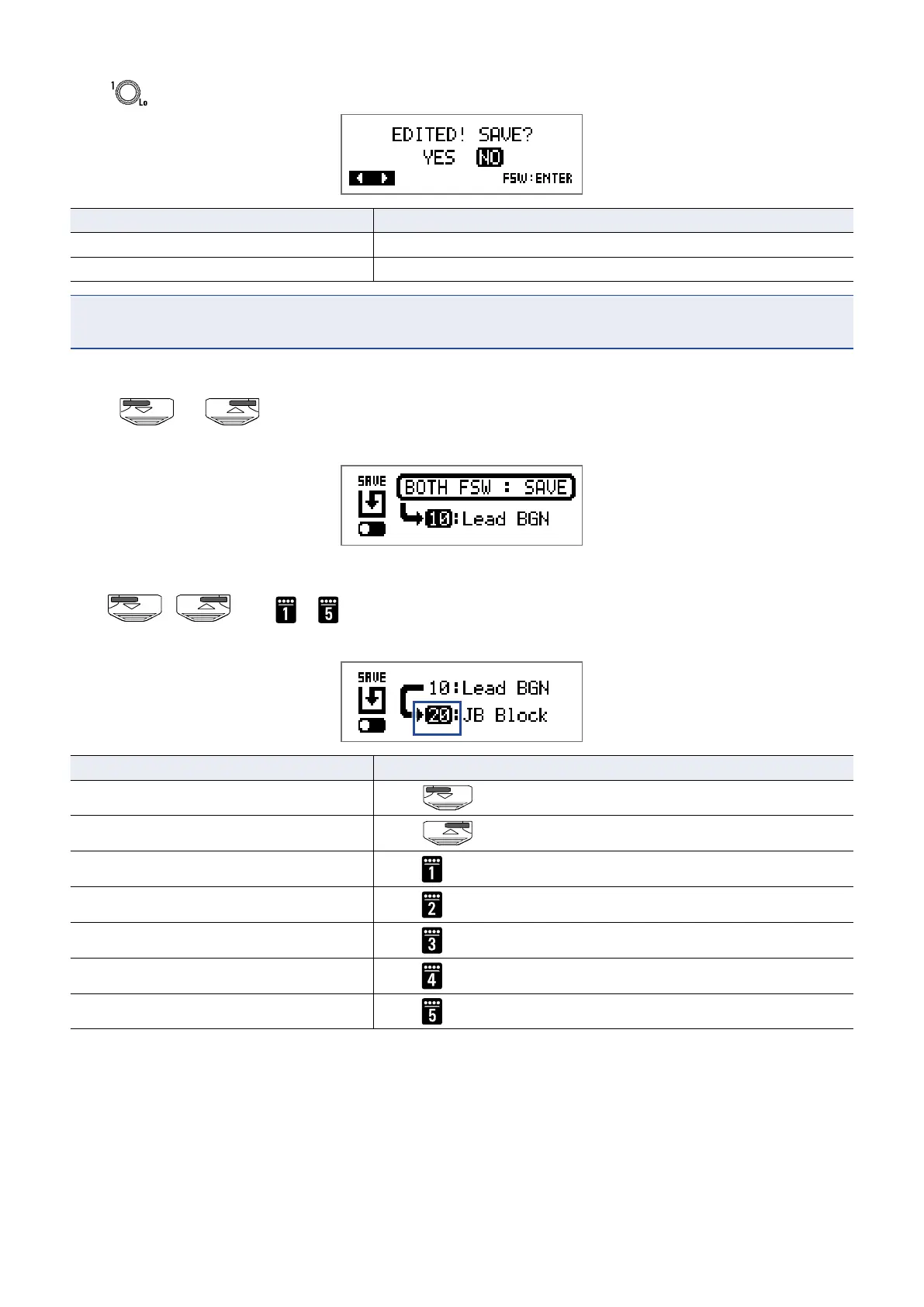2.
Turn .
Setting Explanation
YES Changes will be saved.
NO Changes will not be saved.
NOTE
If you select “NO”, the other patch will open without saving the changed patch settings.
3.
Press or .
This opens a screen for selecting the patch number to use for saving.
4.
Use , and – .
Select the destination patch number.
Function Operation
Switch to lower-numbered patch
Press
Switch to higher-numbered patch
Press
Switch to patch numbers 10 – 19
Press
Switch to patch numbers 20 – 29
Press
Switch to patch numbers 30 – 39
Press
Switch to patch numbers 40 – 49
Press
Switch to patch numbers 50 – 59
Press
29
