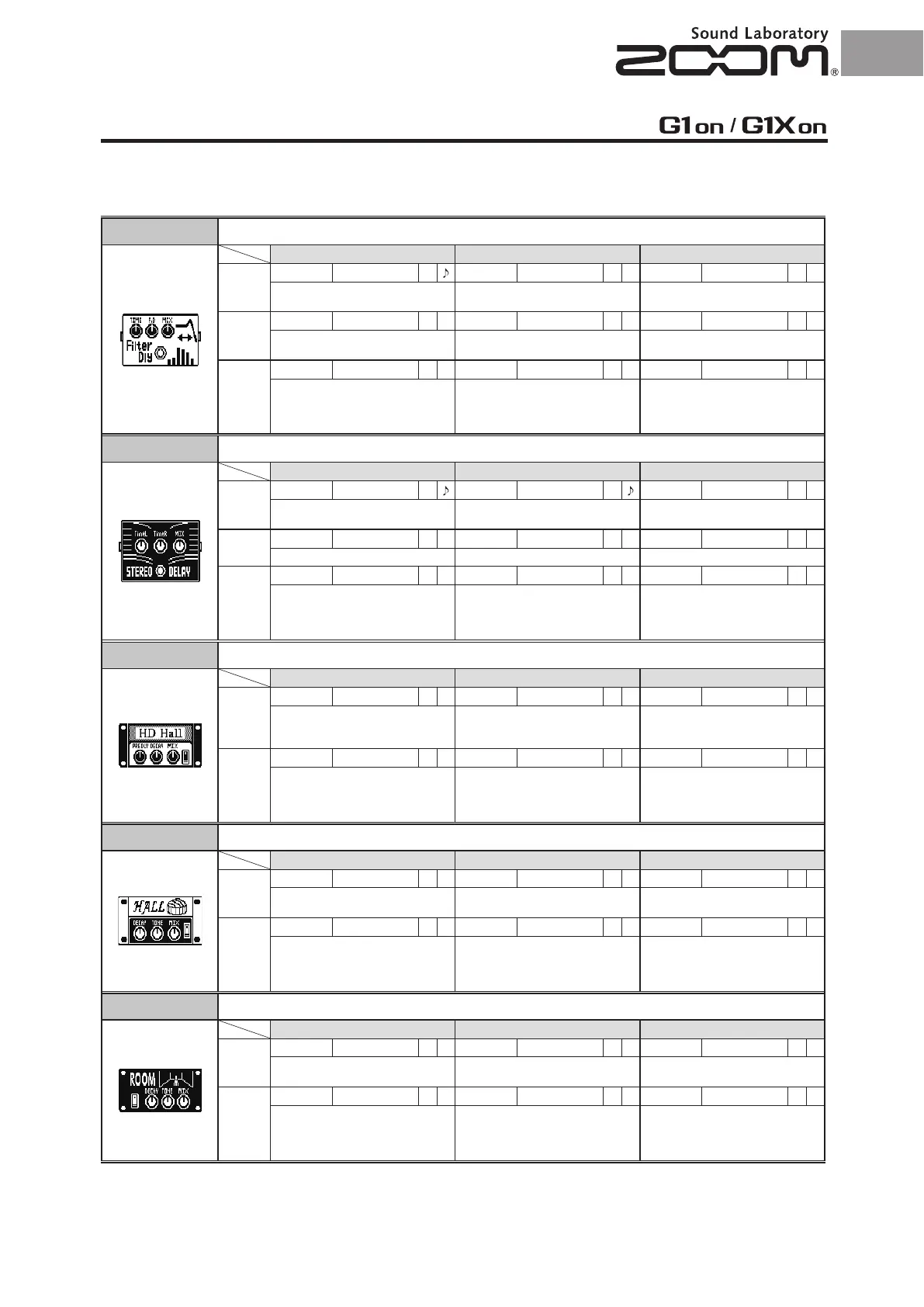14 15
DELAY/REVERB
FilterDly This effect filters a delayed sound.
Parameter1 Parameter2 Parameter3
Page01
Time 1–2000
F. B 0–100 P Mix 0–100 P
Sets the delay time. Adjusts the feedback amount.
Adjusts the amount of effected sound
that is mixed with the original sound.
Page02
Rate 1–50 P Depth
0–100
P Reso 0–10 P
Sets the speed of the modulation. Sets the depth of the modulation.
Adjusts the intensity of the resonance
sound.
Page03
Level 0–150 P Tail OFF/ON
Adjusts the output level.
When ON, effect sound continues
even after effect is turned off. When
OFF, effect sound stops right when
effect is turned off.
StereoDly This stereo delay allows the left and right delay times to be set separately.
Parameter1 Parameter2 Parameter3
Page01
TimeL 1–2000
TimeR 1–2000 Mix 0–100 P
Adjusts delay time of left channel
delay.
Adjusts delay time of right channel
delay.
Adjusts the amount of effected sound
that is mixed with the original sound.
Page02
LchFB 0–100 P RchFB
0–100
P Level 0–150 P
Adjusts delay feedback of left channel. Adjusts delay feedback of right channel.
Adjusts the output level.
Page03
LchLv 0–100 P RchLv 0–100 P Tail OFF/ON
Adjusts delay output of left channel. Adjusts delay output of right channel.
When ON, effect sound continues
even after effect is turned off. When
OFF, effect sound stops right when
effect is turned off.
HD Hall
This is a dense hall reverb.
Parameter1 Parameter2 Parameter3
Page01
PreD 1–200 Decay 0–100 P Mix 0–100 P
Adjusts the delay between input of
the original sound and start of the
reverb sound.
Sets the duration of the reverberations.
Adjusts the amount of effected sound
that is mixed with the original sound.
Page02
LoDMP 0–100 P HiDMP 0–100 P Tail OFF/ON
Adjusts low frequency damping in
reverb sound.
Adjusts high frequency damping in
reverb sound.
When ON, effect sound continues
even after effect is turned off. When
OFF, effect sound stops right when
effect is turned off.
Hall This reverb effect simulates the acoustics of a concert hall.
Parameter1 Parameter2 Parameter3
Page01
Decay 1–30 P Tone 0–10 Mix 0–100 P
Sets the duration of the reverberations.
Adjusts the tone.
Adjusts the amount of effected sound
that is mixed with the original sound.
Page02
PreD 1–100 Level 0–150 P Tail OFF/ON
Adjusts the delay between input of the
original sound and start of the reverb sound.
Adjusts the output level.
When ON, effect sound continues
even after effect is turned off. When
OFF, effect sound stops right when
effect is turned off.
Room This reverb effect simulates the acoustics of a room.
Parameter1 Parameter2 Parameter3
Page01
Decay 1–30 P Tone 0–10 Mix 0–100 P
Sets the duration of the reverberations.
Adjusts the tone.
Adjusts the amount of effected sound
that is mixed with the original sound.
Page02
PreD 1–100 Level 0–150 P Tail OFF/ON
Adjusts the delay between input of the
original sound and start of the reverb sound.
Adjusts the output level.
When ON, effect sound continues
even after effect is turned off. When
OFF, effect sound stops right when
effect is turned off.
