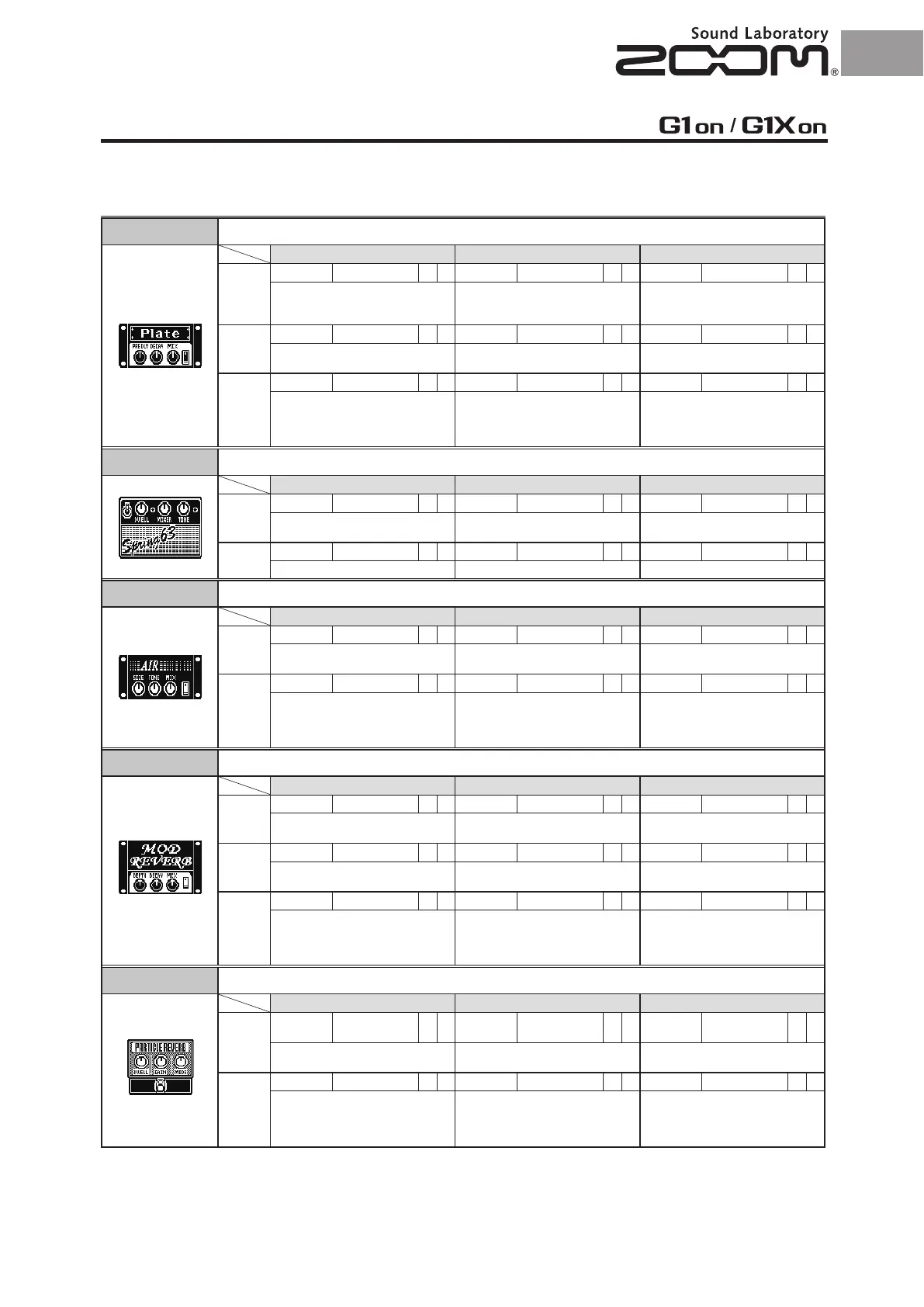16 1716 17
DELAY/REVERB
Plate This simulates a plate reverb.
Parameter1 Parameter2 Parameter3
Page01
PreD 1 – 200 Decay 0 –100 P Mix 0 –100 P
Adjusts the delay between input of
the original sound and start of the
reverb sound.
Sets the duration of the reverberations.
Adjusts the amount of effected
sound that is mixed with the original
sound.
Page02
Color 0 –100 P LoDMP 0 –100 P HiDMP 0 –100 P
Adjusts the reverb time of the low
frequencies.
Adjusts low frequency damping in
reverb sound.
Adjusts high frequency damping in
reverb sound.
Page03
Tail OFF/ON Level 0–150 P
When ON, effect sound continues
even after effect is turned off. When
OFF, effect sound stops right when
effect is turned off.
Adjusts the output level.
Spring63 This spring reverb sound is modeled on a '63 Fender Reverb.
Parameter1 Parameter2 Parameter3
Page01
DWELL 0 –100 P MIXER 0 –100 P TONE 0 –100
Adjusts the amount of level that
input to reverb.
Adjusts the mix of volume the effect
sound.
Adjusts the tone.
Page02
LEVEL 0 –150 P
Adjusts the output level.
Air This effect reproduces the ambience of a room, to create spatial depth.
Parameter1 Parameter2 Parameter3
Page01
Size 1
–
100 Tone 0
–
10 Mix 0
–
100
P
Sets the size of the space. Adjusts the tone.
Adjusts the amount of effected sound
that is mixed with the original sound.
Page02
Ref 0
–
10
P
Level 0
–
150
P Tail OFF/ON
Adjusts the amount of reflection
from the wall.
Adjusts the output level.
When ON, effect sound continues
even after effect is turned off. When
OFF, effect sound stops right when
effect is turned off.
ModReverb This reverb generates fluctuating echoes.
Parameter1 Parameter2 Parameter3
Page01
Depth 0 – 100 Decay 1 – 30 P Mix 0 – 100 P
Sets the depth of the modulation. Adjusts the duration of the reverb.
Adjusts the amount of effected sound
that is mixed with the original sound.
Page02
Rate 1 – 50 P Tone 0 – 10 PreD 1 – 100
Sets the speed of the modulation. Adjusts the tone.
Adjusts the delay between input of the original
sound and start of the reverb sound.
Page03
Level 0 –150 P Tail OFF/ON
Adjusts the output level.
When ON, effect sound continues
even after effect is turned off. When
OFF, effect sound stops right when
effect is turned off.
ParticleR This unique complex reverb effect models the LINE6 M9 Particle Verb.
Parameter1 Parameter2 Parameter3
Page01
DWELL 0 – 100 P GAIN 0 – 100 P MODE
STBL, CRTCL,
HZD
Sets the duration of the reverberations.
Adjusts the output gain of the reverb
sound.
Sets how the reverb sound changes.
Page02
MIX 0 – 100 P MONO OFF/ON Tail OFF/ON
Adjusts the amount of effected
sound that is mixed with the original
sound.
When OFF, the effect sound is output
in stereo. When ON, the effect
sound is output as a mono mix.
When ON, effect sound continues
even after effect is turned off. When
OFF, effect sound stops right when
effect is turned off.
