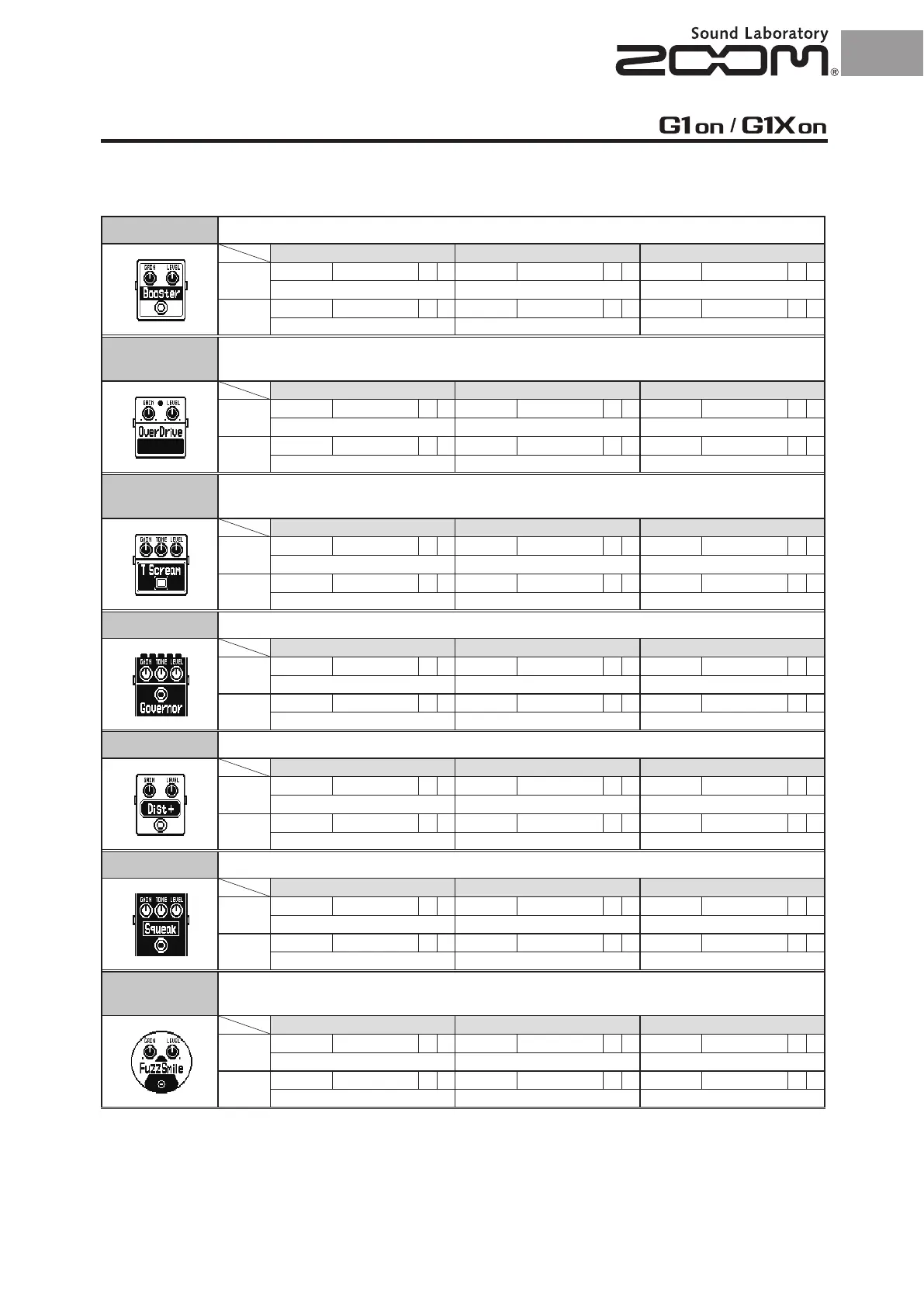4 5
OVERDRIVE / DISTORTION
4 5
Booster The booster increases signal gain to make the sound more powerful.
Parameter1 Parameter2 Parameter3
Page01
Gain 0–100 P Tone 0–100 Level 0–150 P
Adjusts the gain. Adjusts the tone. Adjusts the output level.
Page02
OverDrive
Simulation of the BOSS OD-1, the compact effect box that was the first to take the
“overdrive” title.
Parameter1 Parameter2 Parameter3
Page01
Gain 0–100 P Tone 0–100 Level 0–150 P
Adjusts the gain. Adjusts the tone. Adjusts the output level.
Page02
T Scream
Simulation of the Ibanez TS808, which is loved by many guitarists as a booster and has
inspired numerous clones.
Parameter1 Parameter2 Parameter3
Page01
Gain 0–100 P Tone 0–100 Level 0–150 P
Adjusts the gain. Adjusts the tone. Adjusts the output level.
Page02
Governor Simulation of the Guv'nor distortion effect from Marshall.
Parameter1 Parameter2 Parameter3
Page01
Gain 0–100 P Tone 0–100 Level 0–150 P
Adjusts the gain. Adjusts the tone. Adjusts the output level.
Page02
Dist+
Simulation of the MXR distortion+ effect that made distortion popular worldwide.
Parameter1 Parameter2 Parameter3
Page01
Gain 0–100 P Tone 0–100 Level 0–150 P
Adjusts the gain. Adjusts the tone. Adjusts the output level.
Page02
Squeak
Simulation of the popular Pro Co RAT famous for its edgy distortion sound.
Parameter1 Parameter2 Parameter3
Page01
Gain 0–100 P Tone 0–100 Level 0–150 P
Adjusts the gain. Adjusts the tone. Adjusts the output level.
Page02
FuzzSmile
Simulation of the Fuzz Face, which has made rock history with its humorous panel design
and smashing sound.
Parameter1 Parameter2 Parameter3
Page01
Gain 0–100 P Tone 0–100 Level 0–150 P
Adjusts the gain. Adjusts the tone. Adjusts the output level.
Page02
