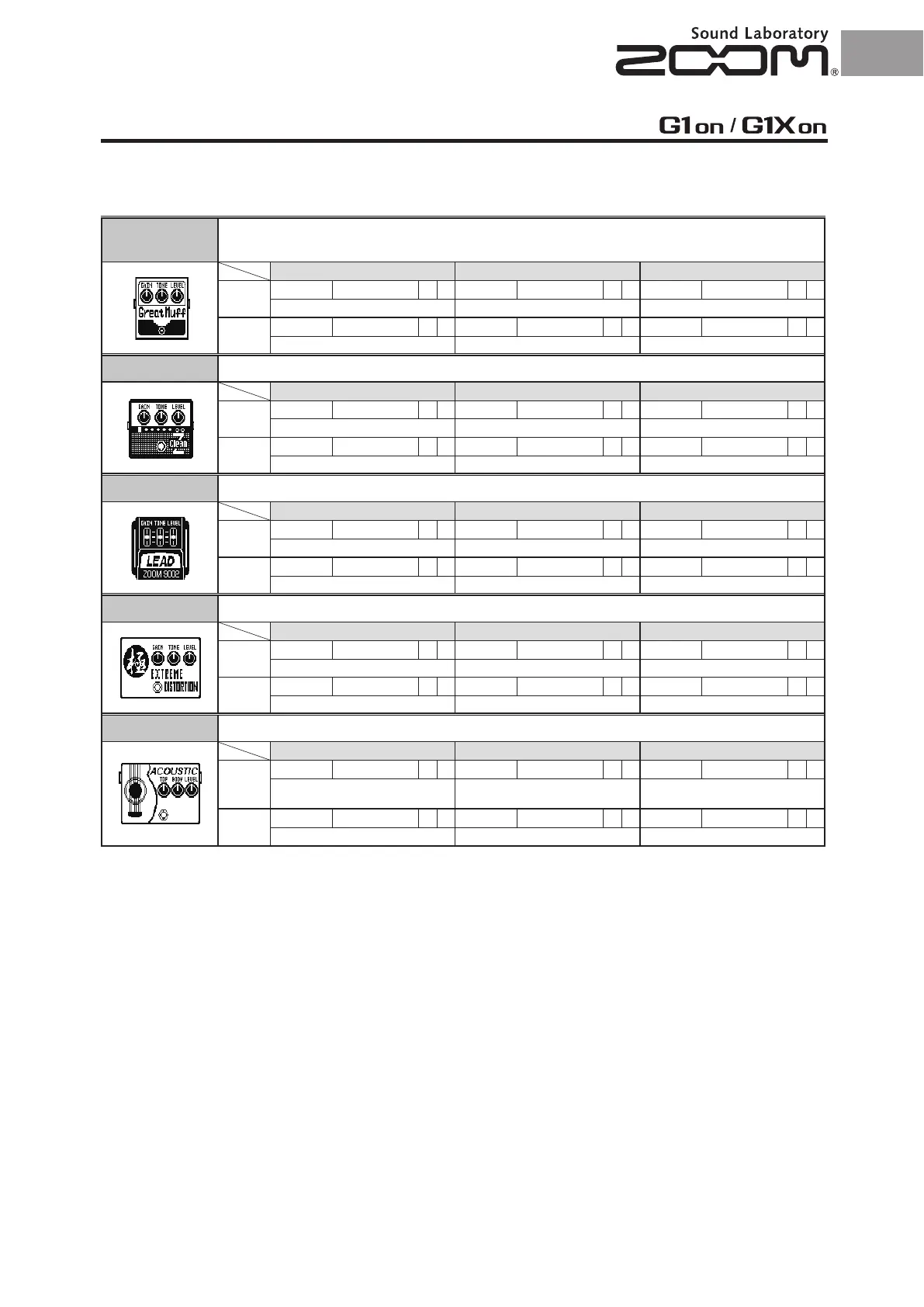6 76 7
OVERDRIVE / DISTORTION
GreatMuff
Simulation of the Electro-Harmonix Big Muff, which is loved by famous artists around the
world for its fat, sweet fuzz sound.
Parameter1 Parameter2 Parameter3
Page01
Gain 0–100 P Tone 0–100 Level 0–150 P
Adjusts the gain. Adjusts the tone. Adjusts the output level.
Page02
Z Clean ZOOM original unadorned clean sound.
Parameter1 Parameter2 Parameter3
Page01
Gain 0–100 P Tone 0–100 Level 0–150 P
Adjusts the gain. Adjusts the tone. Adjusts the output level.
Page02
Lead Lead a bright and smooth distortion sound.
Parameter1 Parameter2 Parameter3
Page01
Gain 0–100 P Tone 0–100 Level 0–150 P
Adjusts the gain. Adjusts the tone. Adjusts the output level.
Page02
ExtremeDS This distortion effect boasts the highest gain in the world.
Parameter1 Parameter2 Parameter3
Page01
Gain 0–100 P Tone 0–100 Level 0–150 P
Adjusts the gain. Adjusts the tone. Adjusts the output level.
Page02
Aco.Sim This effect changes the tone of an electric guitar to make it sound like an acoustic guitar.
Parameter1 Parameter2 Parameter3
Page01
Top 0–100 P Body 0–100 Level 0–150 P
Adjusts the unique string tone of
acoustic guitars.
Adjusts the body resonance of acoustic
guitars.
Adjusts the output level.
Page02
