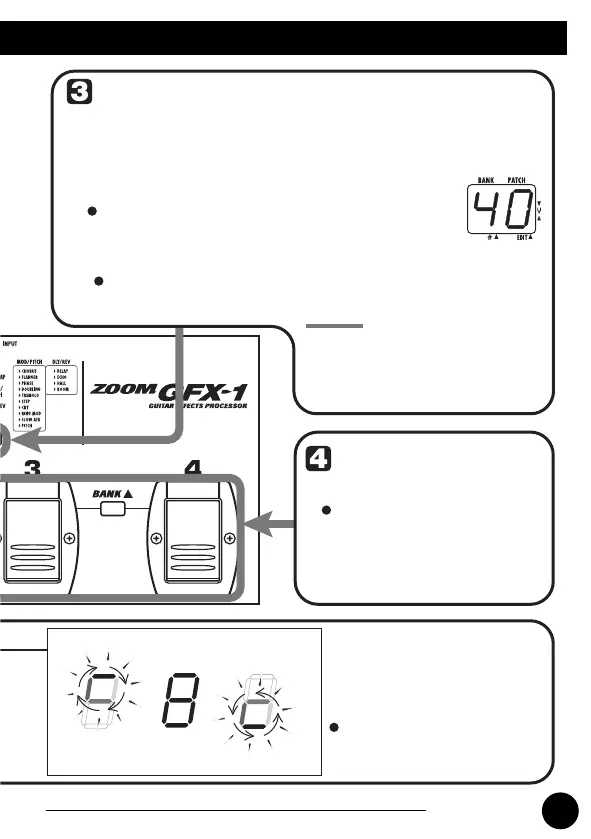13
ZOOM GFX-1
Using the Tuner Function
HINT
Adjusting the reference pitch of
the tuner
Return to play
mode
Tune the other strings in
the same way.
Press one of the foot
switches [1] - [4].
Press one of the VALUE [+] / [-] keys.
When power to the unit is turned off
and on again, the setting reverts to the
default of "40" (center A = 440 Hz).
The right side of the display
shows a symbol that indicates by
how much the tuning is off.
The current reference pitch is shown for about 2
seconds. The default setting is "40" (center A = 440 Hz).
The patch of that switch is
called up.
Use the VALUE [+] / [-] keys to adjust the setting.
The setting range is 35 - 45 (center A = 435 to 445 Hz).
The default reference pitch of the tuner (the setting which is
established when the unit is turned on) is center A = 440 Hz.
You can fine-adjust this reference pitch if desired.
Pitch is high Pitch is correct
Pitch is low
Indication turns faster the more the pitch is off.
GFX1(E).fm 13 ページ 2004年9月9日 木曜日 午後5時18分
