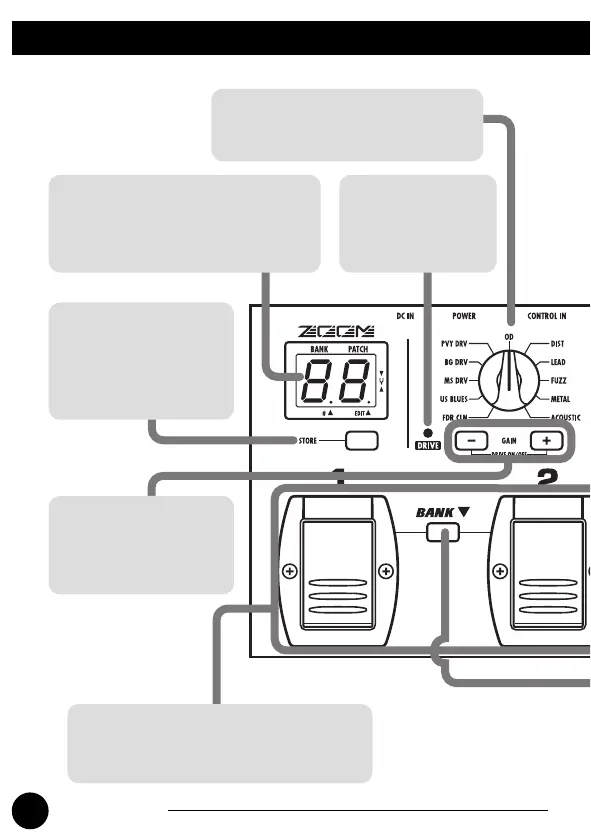6
ZOOM GFX-1
Controls and Functions / Connections
Display
Top Panel
Shows various information necessary
for operation of the GFX-1, such as
patch number, parameter settings, etc.
DRIVE LED
Indicates the on/off
status of the DRIVE
module.
DRIVE selector
Selects the distortion (effect type)
used in the DRIVE module.
GAIN [+] / [-] keys
Adjust the DRIVE
module distortion
intensity and gain.
Foot switches [1] – [4]
Serve for effect patch switching and for
operation of the tuner function.
STORE key
Serves for storing an
edited patch or copying
an existing patch to
another location.
GFX1(E).fm 6 ページ 2004年9月9日 木曜日 午後5時18分
