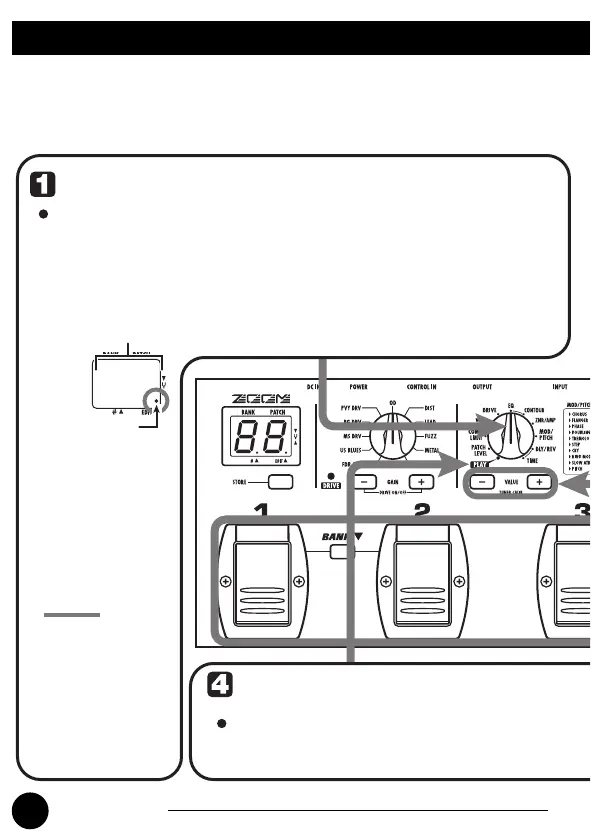16
ZOOM GFX-1
Editing means changing the various effect parameter settings of a patch.
Use an existing patch as a starting point and adjust the parameters to
create your own and original sound.
Editing a Patch
3
0
Lit
Parameter value
HINT
Select the effect parameter
The DRIVE
module can also
be directly edited
by using the
DRIVE selector
and GAIN [+] / [-]
keys (→ p. 14).
Terminate the edit mode
Use the PLAY/EDIT selector to select the module and
parameter you want to edit.
Set the PLAY/EDIT selector to "PLAY".
The unit reverts to the play mode.
For information
on effect modules
and parameters,
see the section
"Effect
Parameters" at
the end of this
manual.
The GFX-1 switches to the edit mode and the value of the currently
selected effect parameter appears on the display. When the GFX-1 is in
edit mode, a dot is shown in the bottom right corner of the display.
GFX1(E).fm 16 ページ 2004年9月9日 木曜日 午後5時18分
