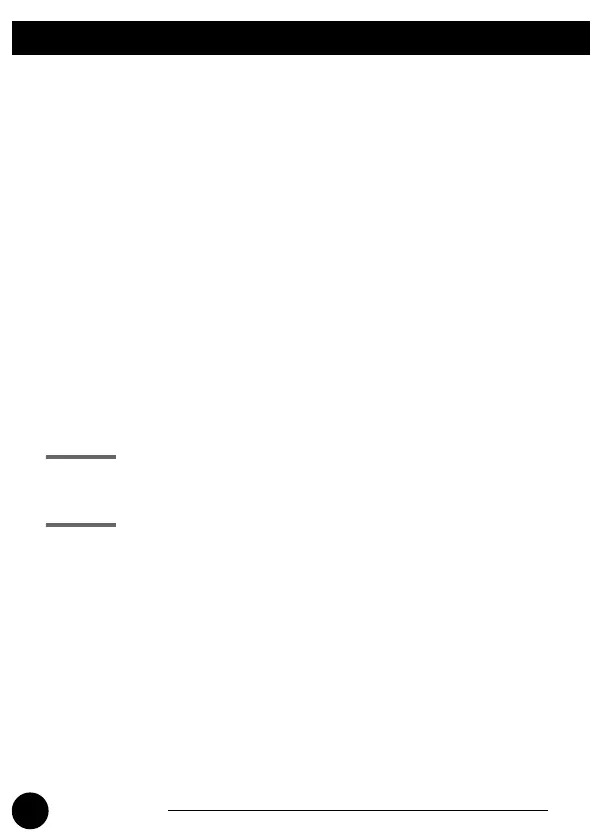20
ZOOM GFX-1
The GFX-1 is equipped with a [CONTROL IN] jack that accepts an
optional expression pedal. Connect and use the pedal as follows.
■
Using the expression pedal (FP01/FP02)
If you connect an optional expression pedal to the [CONTROL IN] jack,
the pedal can be used to adjust the volume or as a real-time controller for
an effect parameter.
For information on parameters that can be controlled with the FP01/
FP02, see pages 25 - 36.
1. Insert the plug of the FP01/FP02 into the [CONTROL IN]
jack and turn the GFX-1 on.
2. Select the patch in play mode and move the expression
pedal up or down.
Depending on what is programmed for that patch, the pedal will
change the volume or an effect parameter.
HINT
The pedal can also be used in edit mode.
NOTE
If you connect the expression pedal while the GFX-1 is on, malfunction may
occur. Be sure to connect the pedal first, and then turn the GFX-1 on.
Using a Separately Available Expression Pedal
GFX1(E).fm 20 ページ 2004年9月9日 木曜日 午後5時18分
