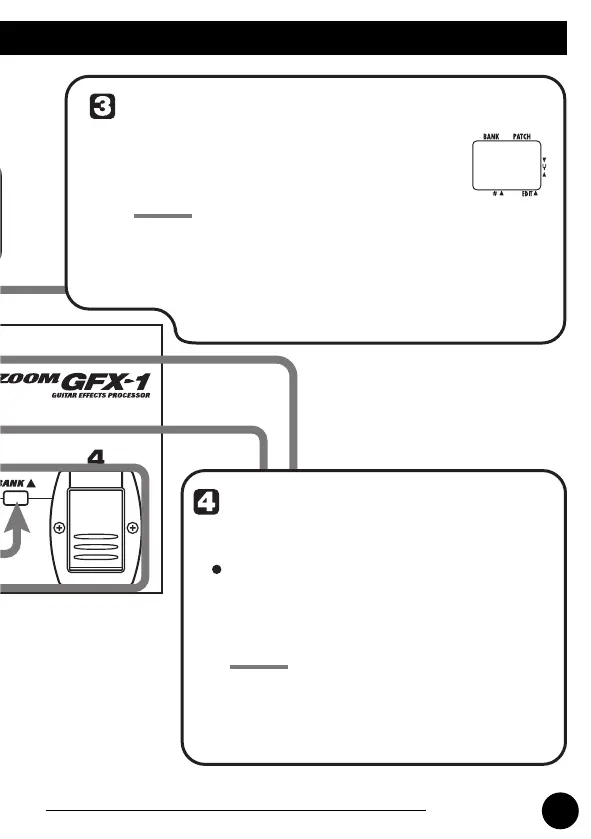19
ZOOM GFX-1
Storing/Copying Patches
b
4
NOTE
NOTE
When the store/copy process is executed, the
previous content of the store target is overwritten
and cannot be restored if it was a user-created
patch. You should therefore take care when
selecting a target patch. However, the factory
default settings of an individual patch or all patches
can be restored, as described on page 21.
The store process is also canceled when the
[PLAY/EDIT] selector or the [DRIVE] selector
is operated.
Press the STORE key once more
When the store/copy process is completed, the
unit reverts to the original mode, with the target
patch being selected.
The store process is aborted and the unit
reverts to the previous mode.
To cancel the store/copy
process
Press the VALUE [+]/[-] keys or GAIN
[+]/[-] keys instead of the STORE key.
GFX1(E).fm 19 ページ 2004年9月9日 木曜日 午後5時18分
