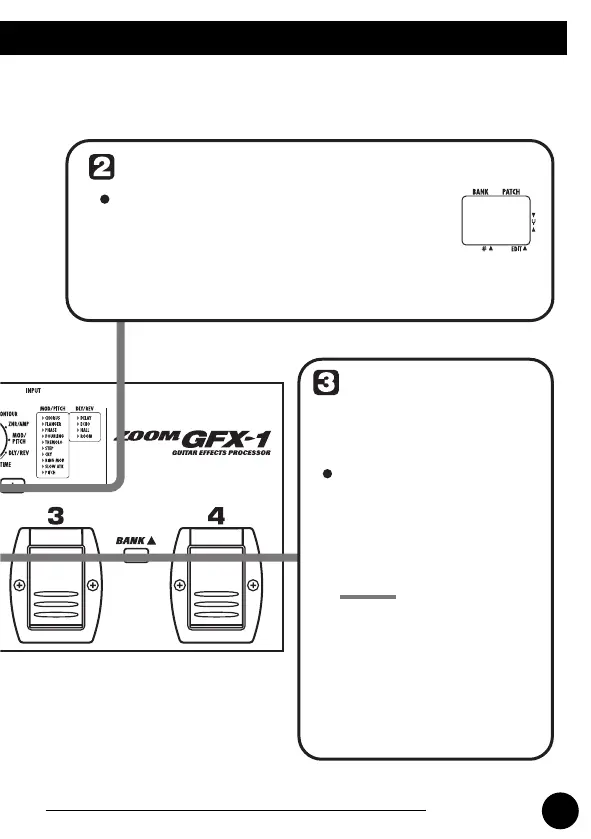15
ZOOM GFX-1
Making/Changing DRIVE Module Settings
2
6
Adjust the DRIVE module gain
Press one of the GAIN [+] / [-] keys.
Depending on which effect type is currently
selected, distortion depth or signal gain changes.
The GAIN parameter value is shown for about 2
seconds on the display.
HINT
To switch the
DRIVE module
on or off
Press the GAIN [+] / [-]
keys together.
The change made in this way is
only temporary. When you
select a different patch, the
setting will revert to the original
condition. If you want to keep
the change, store the patch, as
described on page 18.
When the DRIVE module is
switched off, the DRIVE
LED goes out.
GFX1(E).fm 15 ページ 2004年9月9日 木曜日 午後5時18分
