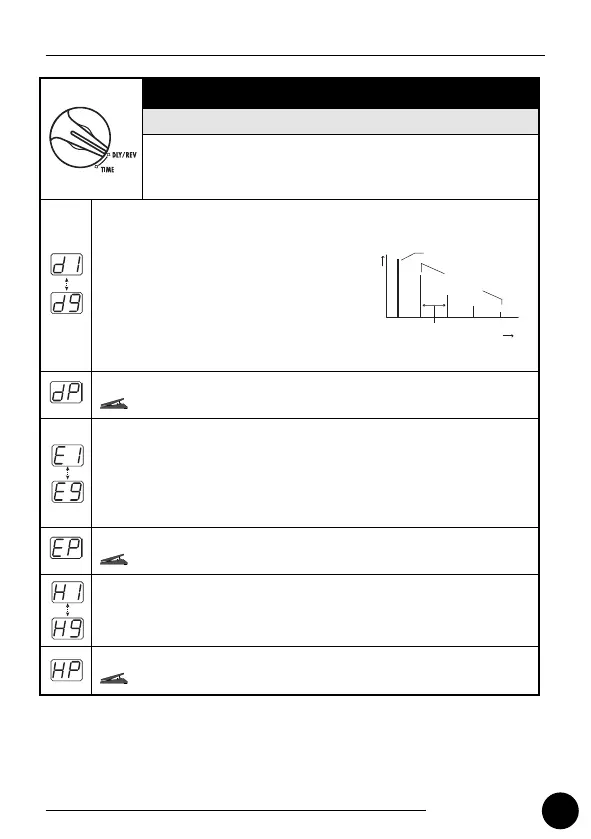35
ZOOM GFX-1
DLY/REV
DLY/REV module (basic parameters)
This module comprises delay and reverb effects. Use
the VALUE [+] / [-] keys to select the effect type and
adjust the effect intensity.
■
DELAY
This is a conventional digital delay effect.
By using the output in stereo, you can
achieve a ping-pong delay where the delay
sound alternates between the left and right
channels. The right-digit setting values
control the feedback (number of repetitions)
and the mixing ratio between original sound
and effect sound..
■
PEDAL DELAY
The expression pedal adjusts the mixing amount of the effect sound.
■
ECHO
This is a delay effect with a warm sound similar to a tape echo. By using the
output in stereo, you can achieve a ping-pong delay where the delay sound
alternates between the left and right channels. The right-digit setting values
control the feedback (number of repetitions) and the mixing ratio between
original sound and effect sound.
■
PEDAL ECHO
The expression pedal adjusts the mixing amount of the effect sound.
■
HALL
This is a reverb effect that produces a sound similar to the reverberation in a
concert hall. Higher right-digit setting values result in stronger reverb.
■
PEDAL HALL
The expression pedal adjusts the mixing amount of the effect sound.
TIME
LEVEL
Original sound
Delay sound
Delay time
Effect Parameters DLY/REV
GFX1(E).fm 35 ページ 2004年9月9日 木曜日 午後5時18分
