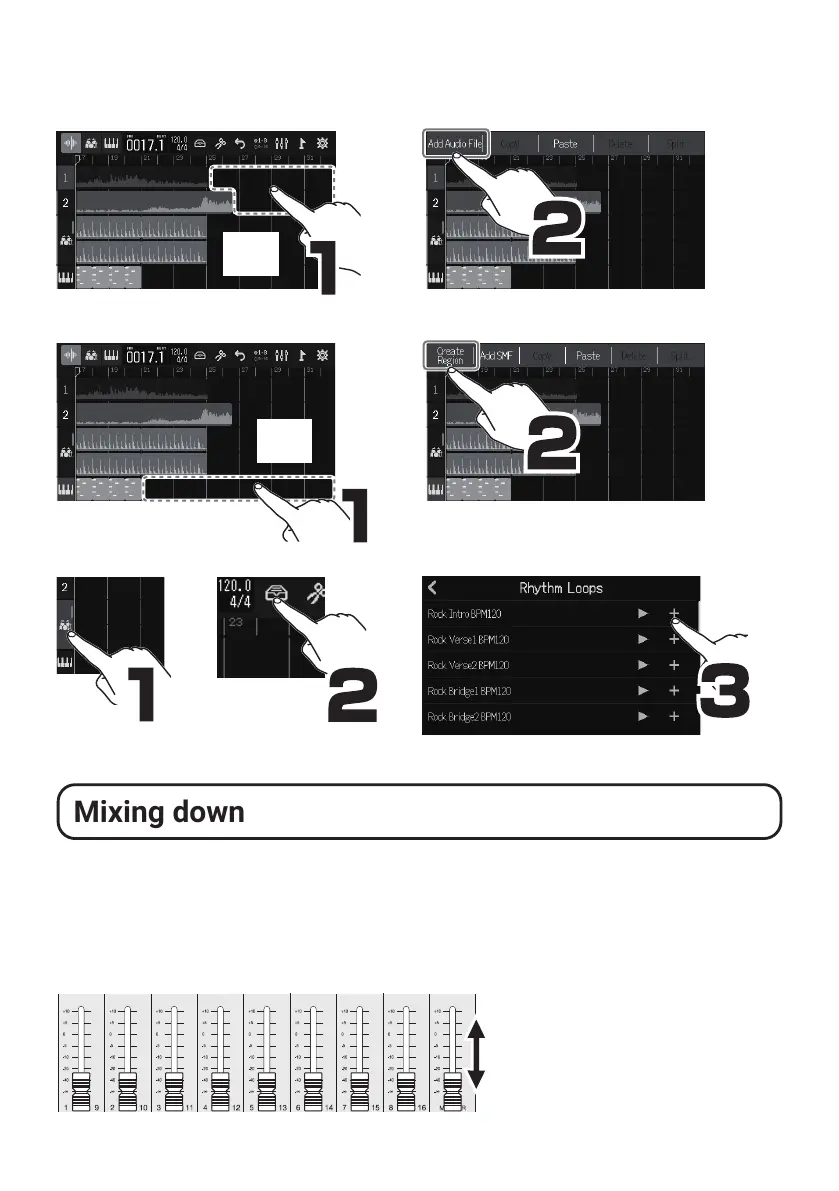12
█
Adding regions
Audio
Double
tap
Synth
Double
tap
Rhythm
Mixing down
Projects can be mixed down to stereo WAV les.
Since the project plays back while recording the mixdown, adjusting the faders during play-
back will affect the levels.
█
Adjusting the mix
While listening to playback,
adjust the faders to balance
the levels as desired.
