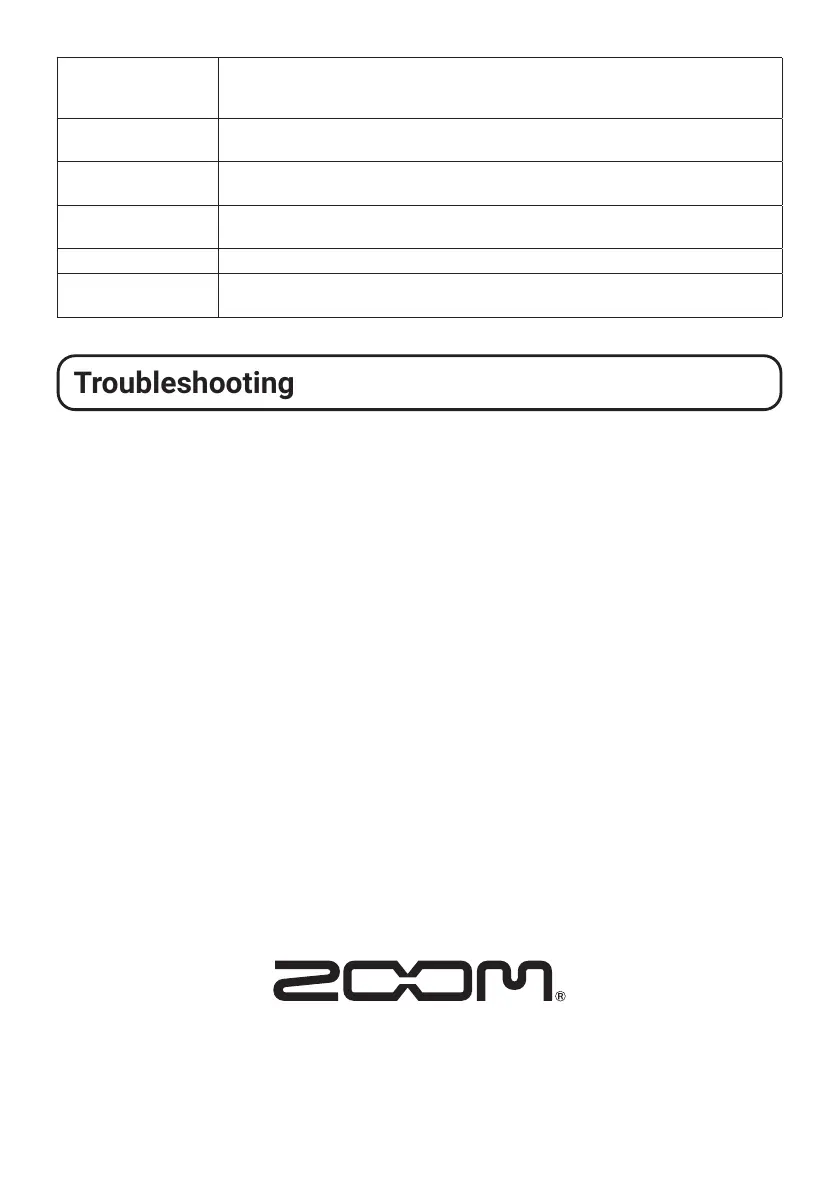Z2I-4323-03
ZOOM CORPORATION
4-4-3 Kanda-surugadai, Chiyoda-ku, Tokyo 101-0062 Japan
zoomcorp.com
Synth
The R20 has an internal synthesizer. Notes can be input by connecting a USB MIDI key-
board and performing them in real-time or by using the piano roll on the touchscreen. In
addition, SMF (Standard MIDI File) les can be imported as regions.
Physical controller
When connected by USB to a computer or similar device, the R20 buttons and faders can
be used to control DAW transport and mixing operations.
USB audio interface
When connected by USB to a computer or similar device, the R20 can be used as an
audio interface with up to 8 inputs and 4 outputs.
Guitar Lab connection
A computer can be used to add effects that are distributed online as well as to edit and
back up patch memories, for example.
SD card reader
When the R20 is connected to a computer, data on the SD card can be checked and copied.
Operation from iOS/
iPadOS devices
By connecting a BTA-1 or other dedicated wireless adapter to the R20, an iOS/iPadOS
device with a dedicated controller app can be used to operate the R20 wirelessly.
Product names, registered trademarks and company names in this document are the property of their respective companies.
iPad and iPadOS are trademarks or registered trademarks of Apple Inc.
iOS is a trademark or registered trademark of Cisco Systems, Inc. in the USA and other countries, and it is used under license.
All trademarks and registered trademarks in this document are for identification purposes only and are not intended to infringe
on the copyrights of their respective owners.
Troubleshooting
Sound is not output or the volume is very low
→
Check the connections to the monitoring system and
its volume settings.
→
Conrm that the volume setting of the R20 is not too
low.
Cannot hear sound from a mic or other connected
equipment or the volume is very low
→
Check the orientation of the mic or the volume set-
tings of the connected device.
→
Check the R20 gain settings.
→
Check the R20 fader settings.
→
Check the R20 output level settings.
→
Check the R20 phantom power settings.
Cannot record
→
Conrm that track REC buttons are lit red.
→
Conrm that the SD card has open space.
→
Conrm that an SD card is loaded properly in the card
slot.
→
If “SD card protected!” appears on the display, the SD
card write-protection is enabled. Slide the lock switch
on the SD card to disable write-protection.
Sound input through INPUT 1 is very noisy
→
Check the Hi-Z switch setting.
Cannot hear recorded sound or the volume is very
low
→
Conrm that the track faders are not too low.
→
Conrm that the tracks are not muted and that other
tracks are not soloed.
Not recognized by computer when connected
→
Conrm that the USB cable being used is not
designed only to provide power.
→
The operation mode must be set on the R20 to allow
the computer to recognize it.
