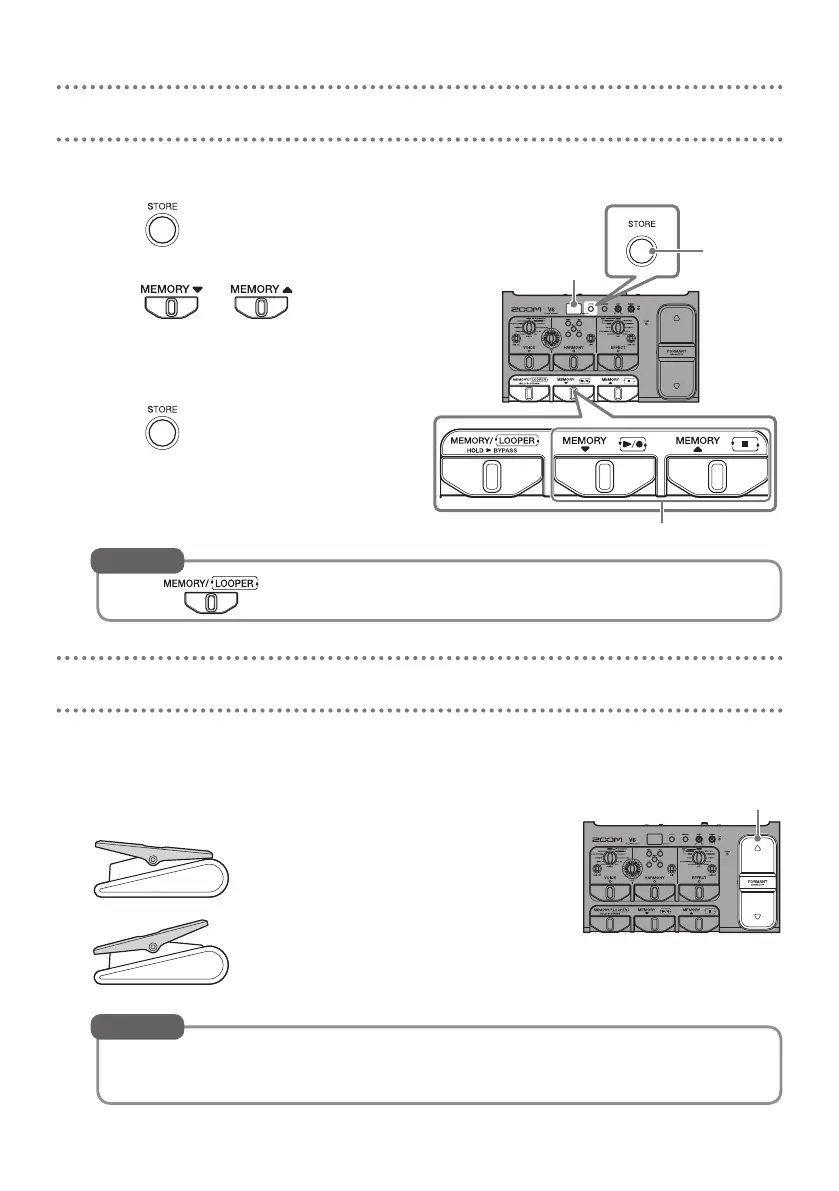11
Saving settings in patch memories
VOICE, HARMONY, and EFFECT settings can be saved as patch memories.
1.
Press .
The display blinks.
2.
Press or .
Select the destination patch memory.
The selected patch memory number is
shown on the display.
3.
Press .
The current settings are saved.
Press to cancel saving.
HINT
2
1, 3
Display
Using the FORMANT pedal
The FORMANT pedal can be used to change the vocal character without changing the pitch.
1.
Operate the FORMANT pedal.
This changes the character of the voice.
Press forward (toe)
This makes the voice higher
and cuter.
Press backward (heel)
This makes the voice lower
and heavier.
The FORMANT pedal torque can be adjusted so that it responds as you like
to pressing. See the Operation Manual for details.
HINT
FORMANT pedal
