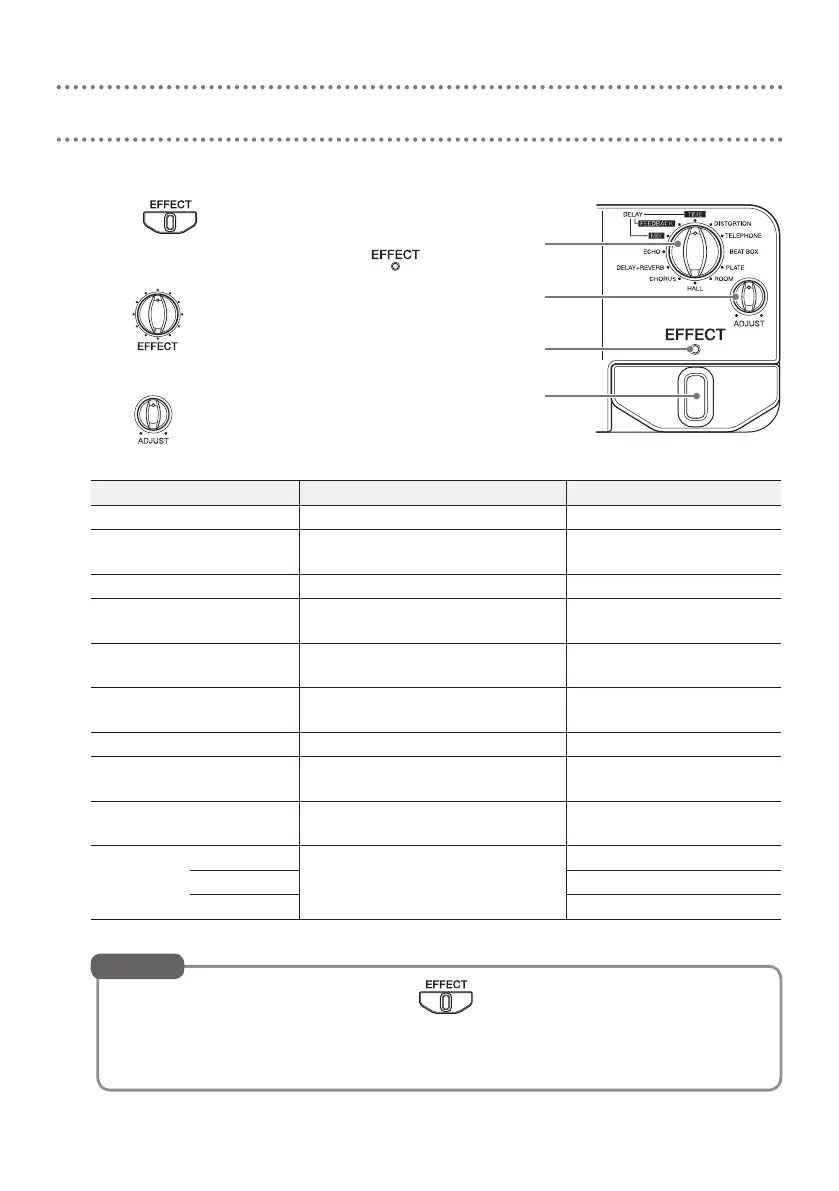10
Using the EFFECT section
Use this to add delay, reverb or another effect.
1.
Press .
The EFFECT section is activated, and lights.
2.
Turn .
Select the effect.
3.
Turn .
Adjust the effect.
Effect Explanation ADJUST function
DISTORTION Distorts the voice heavily Distortion amount
TELEPHONE
Retro-sounding telephone
emulation
Frequency band affected
BEAT BOX Adds impact for beat boxing Boost amount
PLATE
Plate reverb simulation
Reverb duration and mix
amount
ROOM
Tight reverb that simulates room
acoustics
Reverb duration and mix
amount
HALL
Dense reverb that simulates hall
acoustics
Reverb duration and mix
amount
CHORUS Thick, gentle chorus Effect mix level
DELAY+REVERB Combines delay and reverb
Reverb duration and mix
amount
ECHO
Crisp short delay that brings out
clarity
Effect mix level
DELAY*
TIME
Clear-sounding delay that allows
detailed parameter settings
Delay time
FEEDBACK Feedback amount
MIX Effect mix level
* The DELAY effect is adjusted by the DELAY - TIME, DELAY - FEEDBACK and DELAY - MIX settings.
• When DELAY - TIME is selected, functions as a tap tempo setting
switch for the delay time.
• An expression pedal (ZOOM FP02M) can also be used to adjust the effect.
HINT
1
1
2
3
