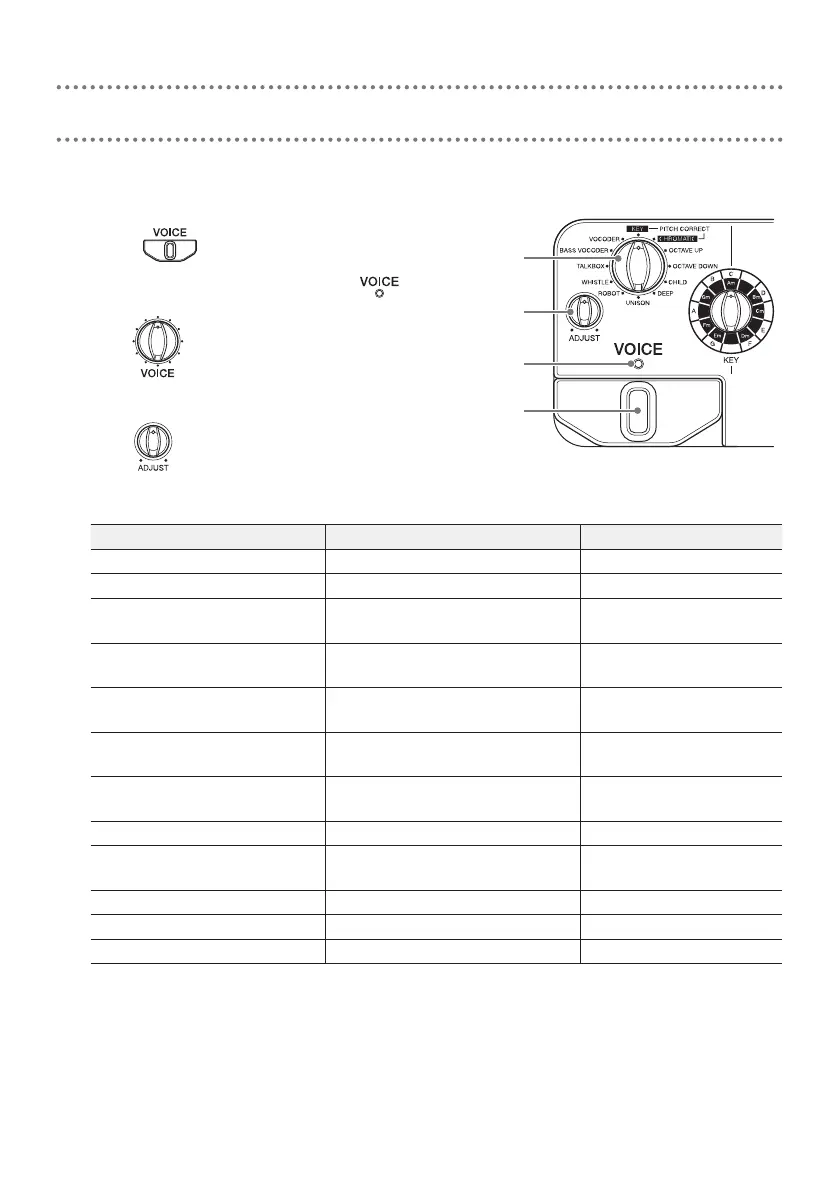8
Using the VOICE section
This can alter vocals, including with pitch correction, pitch shifting, vocoder and other
options.
1.
Press .
The VOICE section is activated, and lights.
2.
Turn .
Select the voice.
3.
Turn .
Adjust the voice.
Voice Explanation ADJUST function
PITCH CORRECT - KEY Corrects pitch to the set key Pitch correction amount
PITCH CORRECT - CHROMATIC
Corrects pitch to semitones Pitch correction amount
OCTAVE UP Doubles the voice one octave up
Balances original and
effect sounds
OCTAVE DOWN
Doubles the voice one octave
down
Balances original and
effect sounds
CHILD
Makes voice high-pitched and
childlike
Pitch correction amount
DEEP
Makes voice deep, heavy and
low
Pitch correction amount
UNISON
Sounds like a clone is singing
with the singer
Effect mix level
ROBOT Robot voice with xed pitch
Robot voice octave
WHISTLE
Transforms singing into whis-
tling
Amount of original sound
in mix/whistle octave
TALKBOX Talk box sound Pitch correction amount
BASS VOCODER Bass vocoder one octave down Pitch correction amount
VOCODER Vocoder sound Pitch correction amount
1
1
2
3
