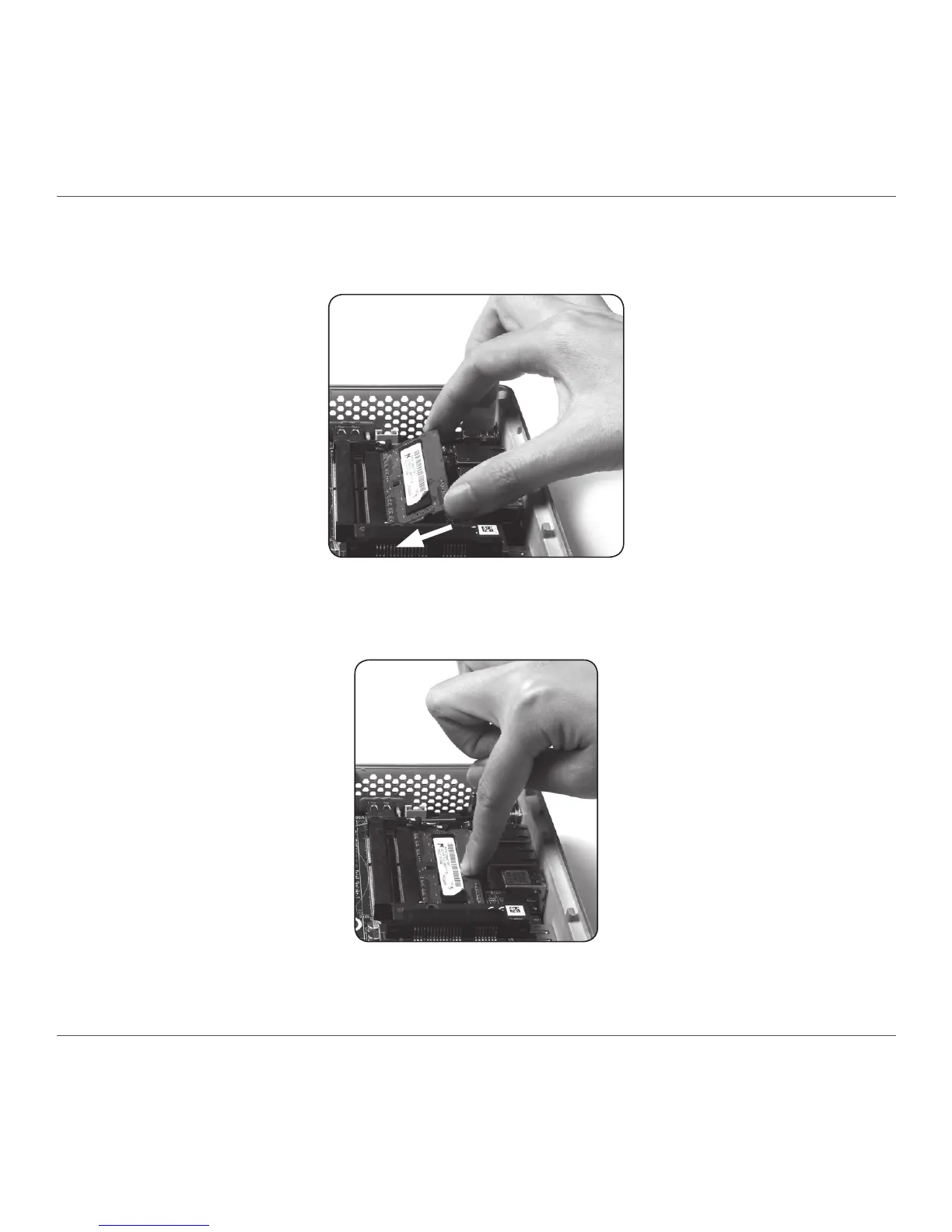ZOTAC ZBOX
13
Installing a memory module
1. Locate the SO-DIMM memory slots and insert a SO-DIMM memory module into the slot
at a 45 degree angle.
Note: When installing two SO-DIMM memory modules, please insert a module into the lower slot rst.
2. Gently press down on the memory module until it locks into place by the arms of the
memory slot.
Note:
1. This ZOTAC ZBOX accomodates two DDR3L SO-DIMM memory modules. You must install at least one module for the
system to function.
2. PLUS models include an memory pre-installed.
