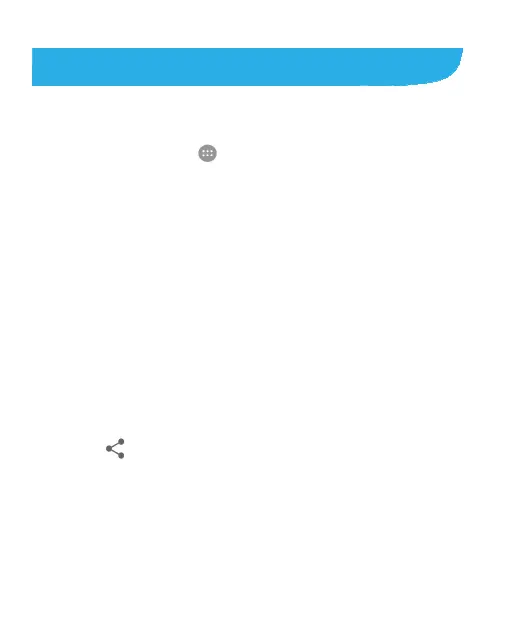118
Gallery
Opening Gallery
Touch the Home key > > Gallery to view albums of your
pictures and videos.
Working With Albums
When you open Gallery, all pictures and videos on your phone
are displayed in a number of albums. Swipe up and down to
see them all.
To view album contents:
Touch an album to view the pictures and videos it contains.
To share albums, pictures, or videos:
1. Touch and hold an album to select it or touch and hold an
item after you open an album to select a picture or a video.
2. Touch more items that you want to share.
3. Touch and select how you want to share the items.
