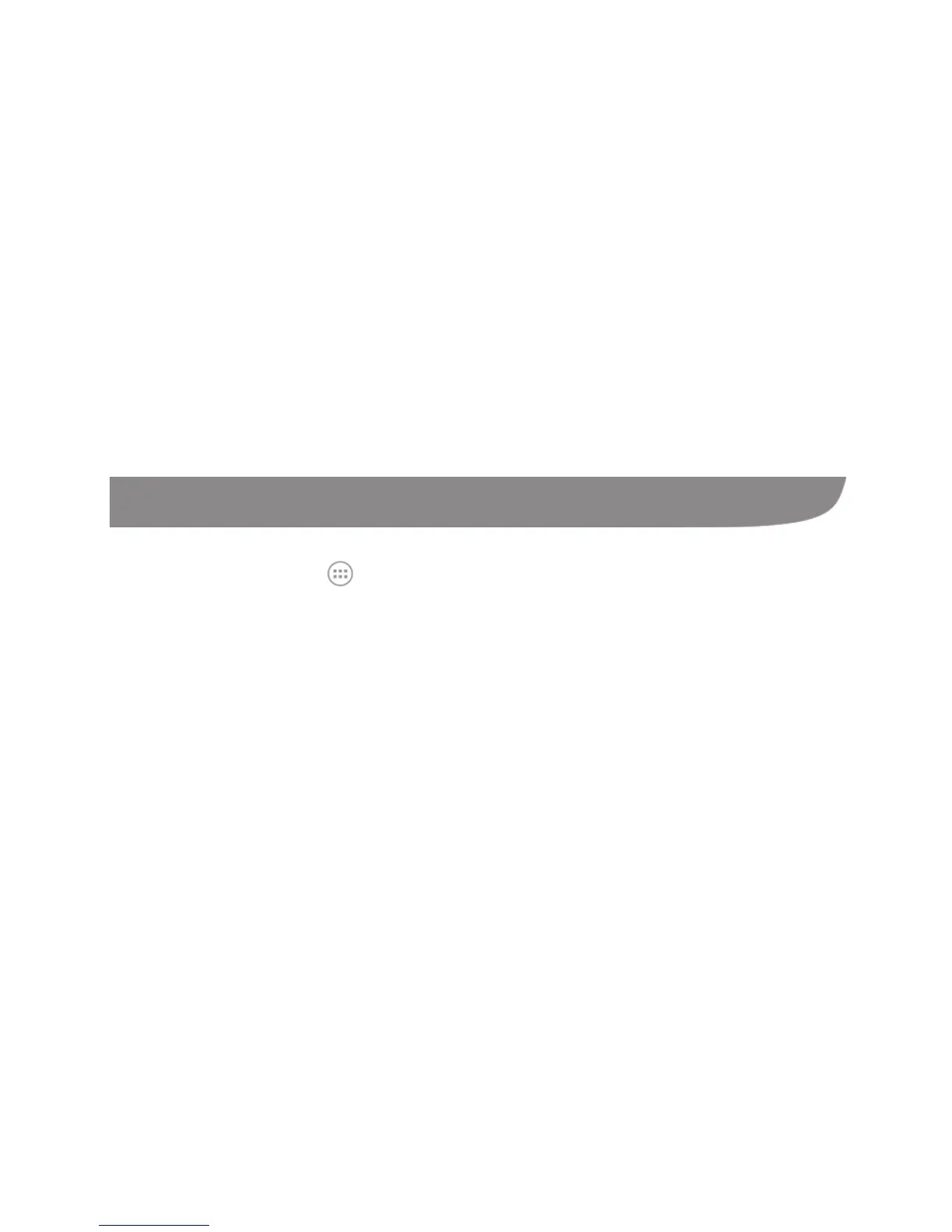81
x YouTube: Watch video clips from YouTube.com, or upload your own and share
with the world.
x Photos: Manage photos on the phone and your Google account.
x Hangouts: Chat with Google+ friends or send text or multimedia messages.
x Play Store: Buy and download apps, games, and other content from the
Google Play Store.
x Voice Search: Search for information with your voice.
Settings
Touch the Home key > > Settings. The Settings app contains most of the
tools for customizing and configuring your device.
General Settings
Airplane Mode
In the Settings app, touch Airplane mode. All the phone’s radios that transmit
voice or data are turned off.
Wi-Fi
Turn Wi-Fi on or off and configure your Wi-Fi connections. See Connecting to Wi-Fi.
Bluetooth
Turn Bluetooth on or off and configure your Bluetooth connections. See Connecting
to Bluetooth Devices.