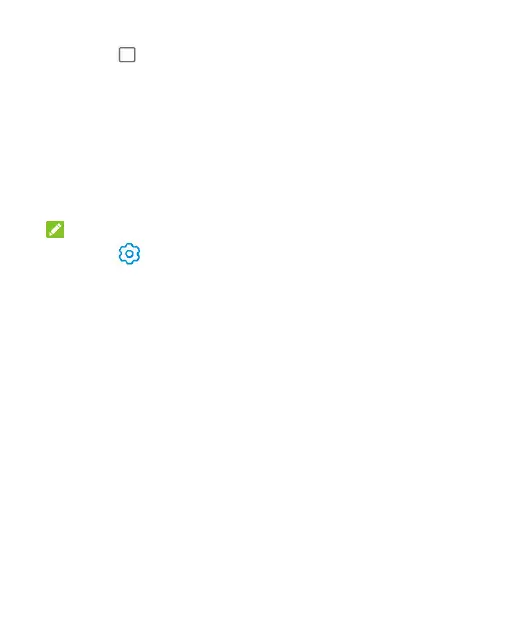23
Touch twice to switch to the most recent application.
Swipe up on the home screen to open the app list.
Use Gestures
To enable gestures:
1. Open the app list and touch Settings > Features > System
navigation.
2. Select Gestures.
NOTES:
Touch beside Gestures to enable or disable visual
feedback for gestures, or enable or disable the Google
Assistant.
The screen pinning feature is not available for gestures.
To use gestures:
Swipe up from the bottom of your screen to return to the
home screen from any application or screen.
Swipe up from the bottom of your screen to the middle and
hold to see recently used apps.
Swipe inside from the left or right edge of your screen to go
to the previous screen.
Swipe up on the home screen to open the app list.
Swipe up from the bottom left or bottom right of your screen
to activate the Google Assistant.
