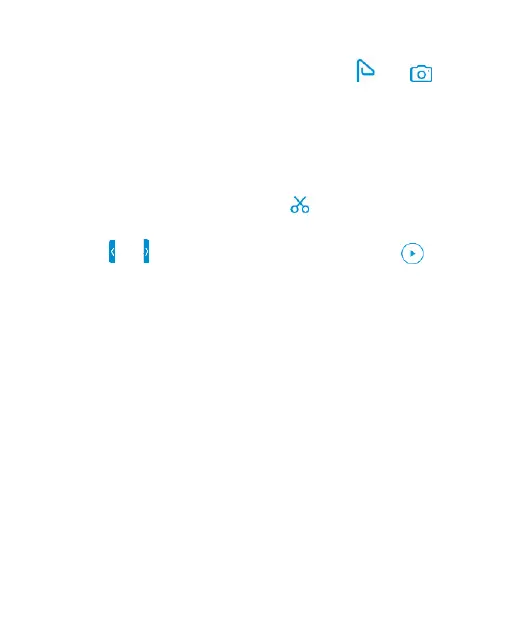79
2. Touch the title of a memo to play it. During the playing, you
can touch View tag to view all tags, touch or to
add a time tag or photo tag, or touch and hold a tag to delete
it.
Trimming a Voice Memo
1. While playing a recording, touch to open the editing
screen.
2. Drag or to trim the recording. You can touch to
preview the trimmed recording.
3. Touch TRIM.
4. Edit the new file name and touch SAVE.
