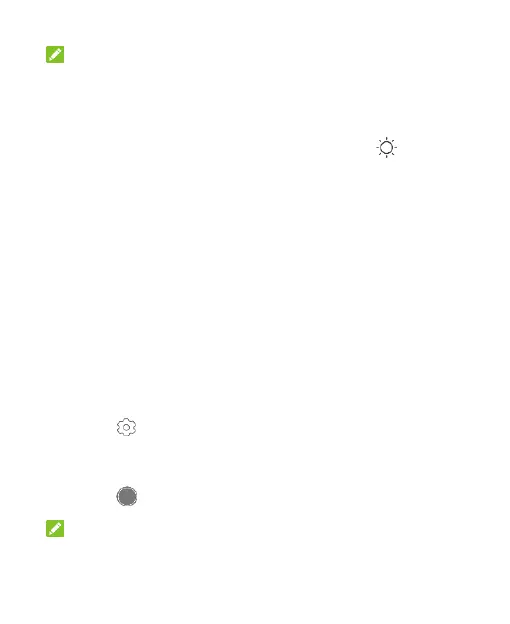71
NOTES:
You can spread or pinch on the screen to zoom in or out
before and during recording.
When you touch the screen to focus, the exposure bar
appears beside the focal point. You can drag up or
down to adjust the exposure. Touch and hold the focal point
to lock the focus.
To capture slow motion or time lapse videos with the back
camera, touch MORE > SLOW MOTION or TIMELAPSE.
Using AI Camera Mode
AI camera can automatically adjust the colour and lighting
settings to match the scene or subject. For example, if you are
taking a picture of flowers, it will choose the best colour for
flowers and the picture will be more vivid.
1. Open the app list and touch Camera.
2. Touch PHOTO.
3. Touch on the camera screen and switch on AI camera.
4. Aim the camera at the subject. A scene icon will appear in
the top corner depending on the subject detected.
5. Touch to take the photo.
NOTE:
AI camera mode is only available in PHOTO (auto camera)
