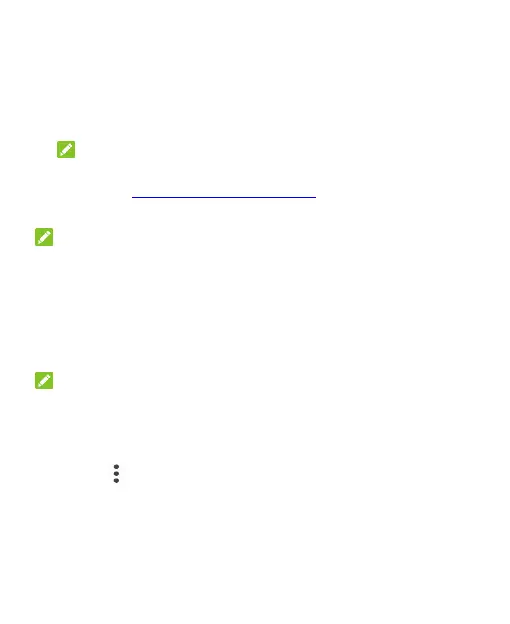34
Switch Between Recently Opened Apps
1. Open the recent apps list. The apps you’ve used recently are
displayed in a series of cards. Slide left and right to see all
the cards.
NOTE:
To view how to see recently used apps in different navigation
styles, see Setting the Navigation Style.
2. Touch a card to open that app.
NOTE:
You can swipe a card up to remove it from the screen, which will
free up running memory on the phone.
Using Split-Screen Mode
You can work with two apps at the same time in split-screen
mode.
NOTE:
Some apps may not support split-screen mode.
1. Open the first app you want to use and then open the recent
apps list.
2. Touch on the right side of the app icon at the top of the
card and select Split screen.
3. Swipe the rest of the cards and touch the second app you
want to use. If the app is not among the cards, open the app
list to select the app.
