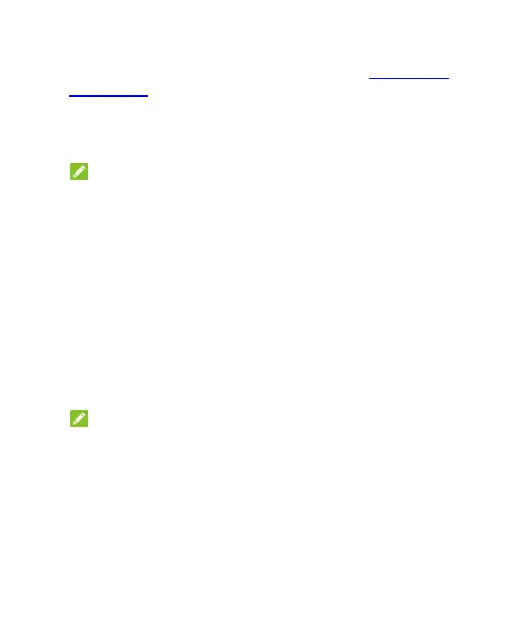97
Face Verify: Use face recognition to unlock the screen or
open the apps locked by Private Space. See Using Face
Recognition.
Smart Lock: Keep the phone unlocked when connected to
trusted devices, in trusted places, or unlocked when your
phone is being carried on the body.
NOTE:
You need to sign in to your Google account on the phone to
use all the Smart Lock features.
Device admin apps: View or deactivate apps you have
authorised to be device administrators.
Work policy info: Check for work policy information and set
to sync policies and send feedback.
SIM card lock:
Lock SIM card: Activate or deactivate the PIN lock to
require the PIN before accessing the nano-SIM card.
Change SIM PIN: Change the PIN used to access the
nano-SIM card.
NOTE:
Put all your confidential passwords in a safe place for future
use. If you enter the wrong SIM PIN more times than
allowed, your nano-SIM card will be locked and you cannot
access the mobile phone network. Contact your operator for
a PIN Unlock Key (PUK) to restore the nano-SIM card.
Encryption & credentials: Check the encryption status of
your phone and set the credential storage options.
