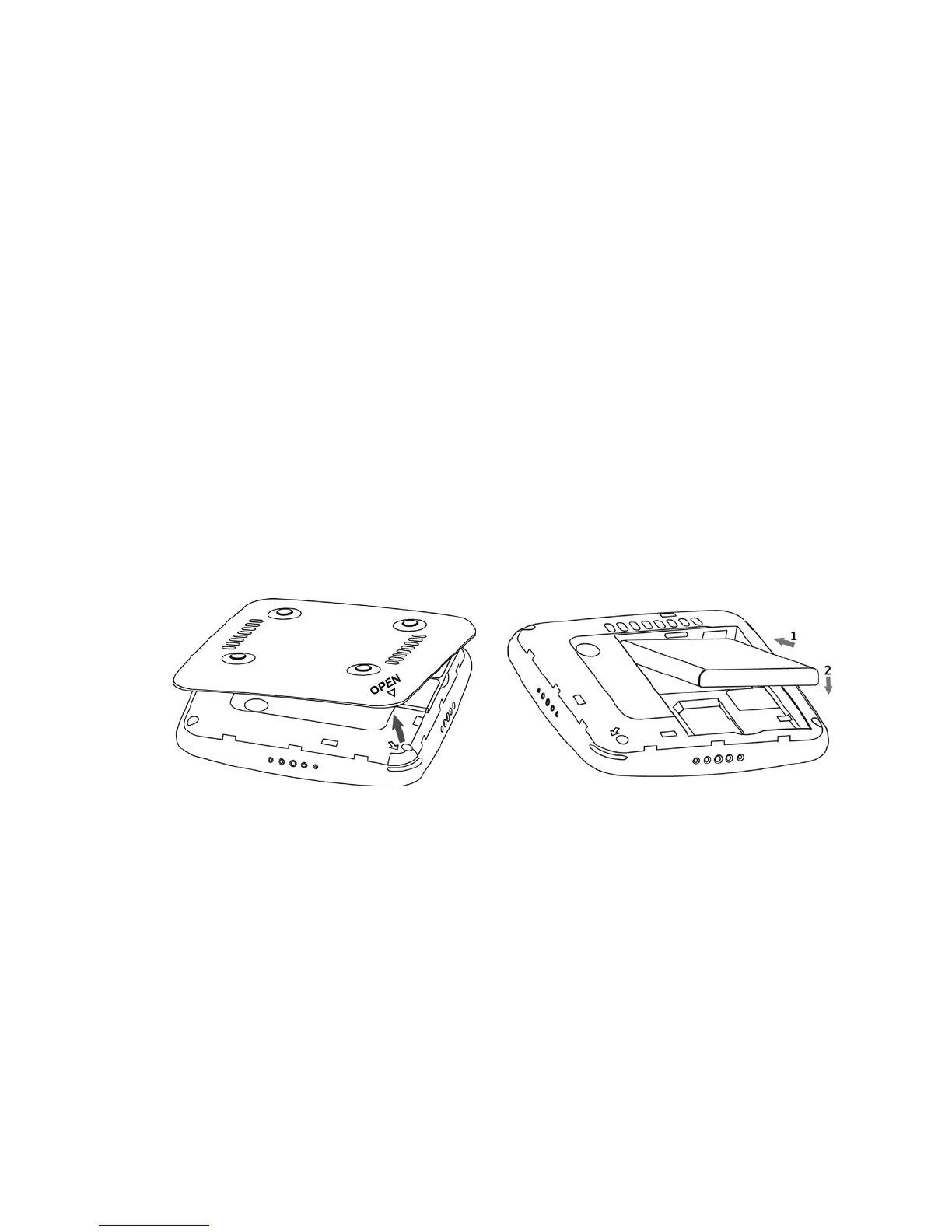9
NOTE: Your 4G SIM (Subscriber Identity Module)
Card is a small rectangular plastic card that stores
your phone number and important information
about your wireless service.
The 4G SIM Card MUST remain in the Jetpack
when in use.
Inserting and Charging the Battery
1. Use the thumb catch at the bottom of the
device to open the battery cover and align
the battery contacts with the terminals in
the battery compartment as shown. Push the
battery down until it clicks into place.
2. Place the battery cover over the battery
compartment ensuring that the arrow on
the device and the arrow on battery cover
are aligned. Then press the battery cover
downward until it clicks into place.