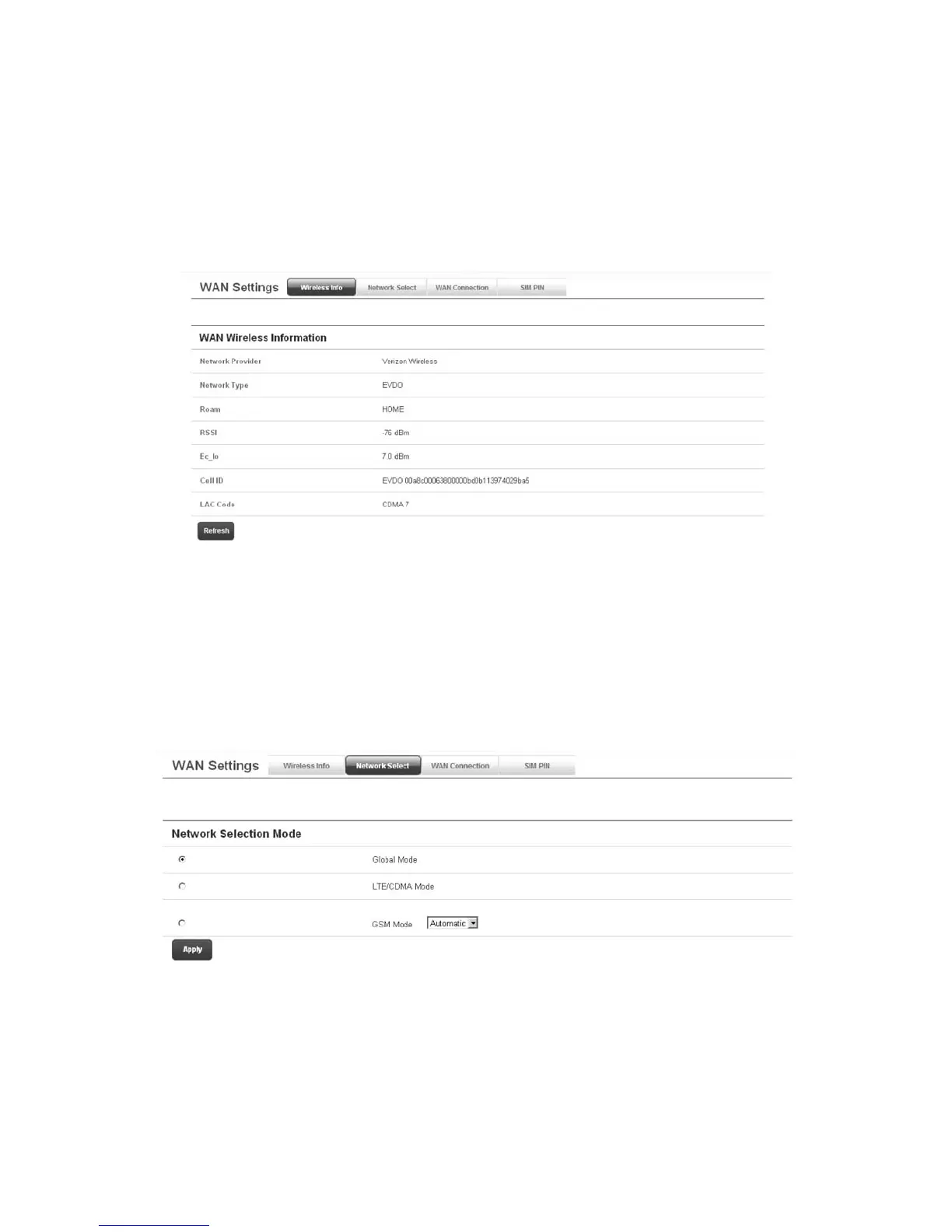17
WAN Settings
After logging in, select WAN Settings > Wireless
Info to display the infomation of WAN wireless.
Click Refresh to update the information.
Select WAN Settings > Network Select to select
the proper network mode, including Global Mode,
LTE/CDMA Mode, and GSM Mode(Automatic/
Manual). Click Apply to comfirm your choice.