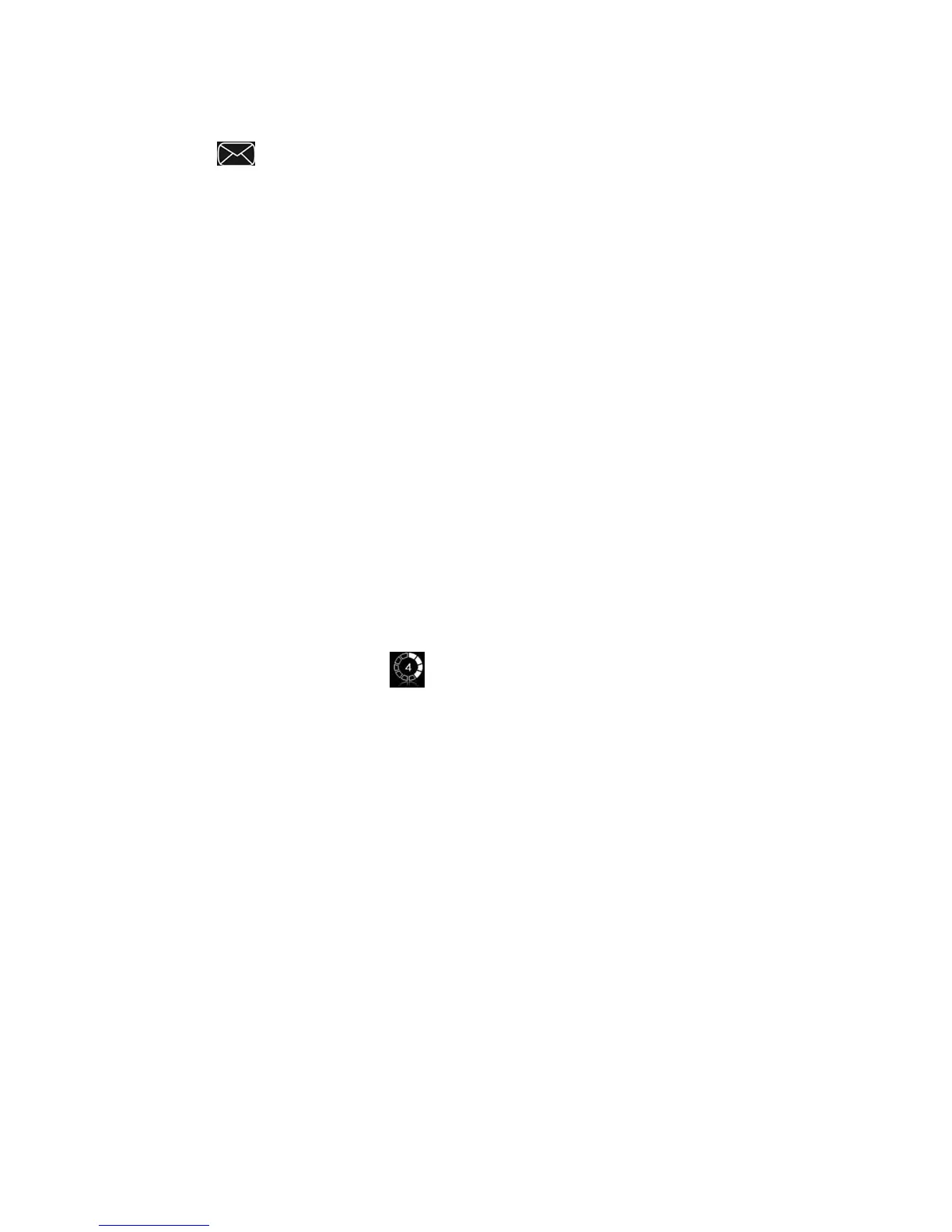36
Message
Select using the UP and DOWN buttons and
press the OK button to check messages. Select
one of the following options:
New Messages: Displays your unread messages.
Inbox: Displays the messages in your inbox.
Usage of WPS
If your client device supports WPS, you need not
input the password manually after WPS has been
available. Please do the following:
1. Start up your Jetpack.
2. Launch the client device.
3. Select the icon , and then choose Start WPS
to enable the WPS function of your Jetpack.
4. Enable the WPS function of the client.
NOTE: For the detailed operations about the client,
please refer to the client’s instruction.