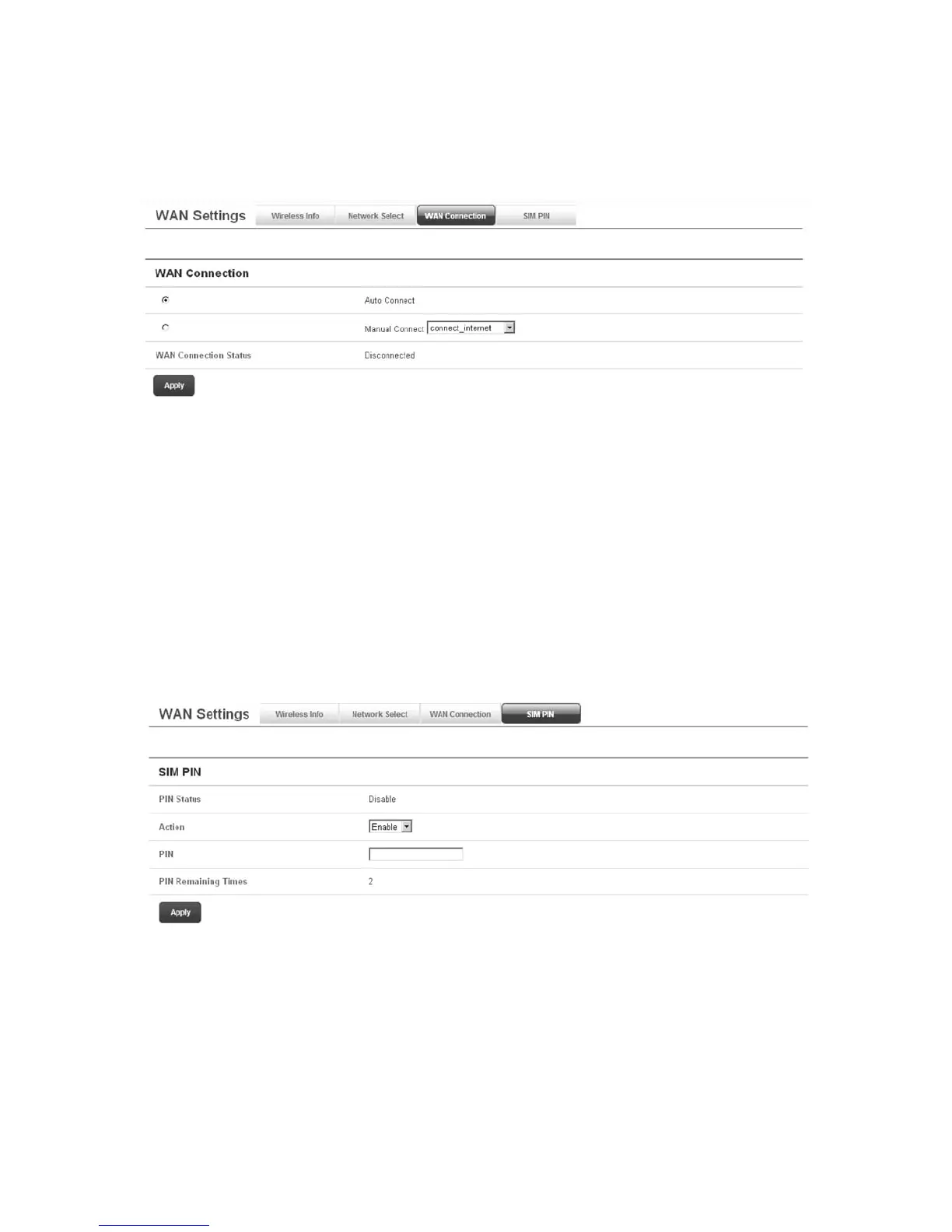19
Select WAN Settings > WAN Connection to choose
the WAN Connection mode according to your
requirement.
Auto Connect: The device will connect to the
Internet automatically when it is powered on.
Manual Connect: Connect/disconnect to the
Internet connection manually.
Select WAN Settings > SIM PIN to enable/disable/
modify the PIN code of your SIM card.