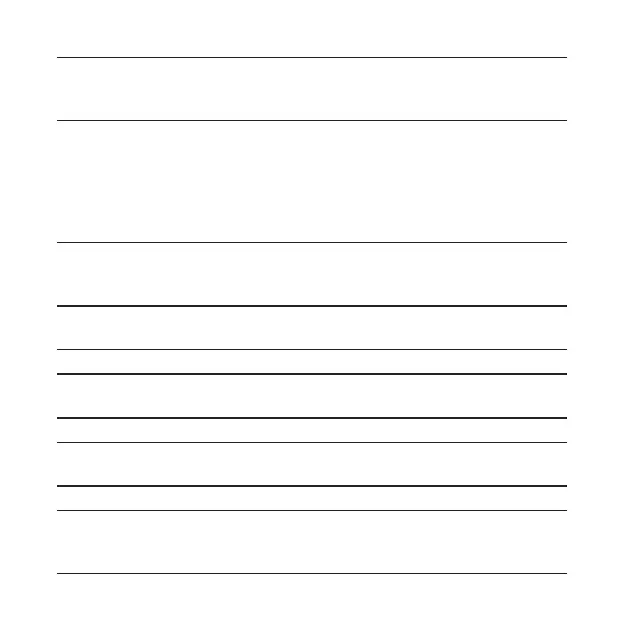13
1.
SIGNAL
(Threelights)
On:Threelightsshowthesignalstrength.Morelightsonmeans
bettersignals.
O:Thereisnosignalornonano-SIMcardinserted.
2.
NETWORK Red:Thedeviceispoweredonbutnotregisteredtothemobile
network.
Bluesolid:Thedeviceisregisteredorconnectedtothe3G/4G
mobilenetwork.
Whitesolid:Thedeviceisregisteredorconnectedtothe5G
network.
3.
WIFI On:WLAN(Wi-Fi)worksnormally.
Blinking:WPSisactivating.
O:WLAN(Wi-Fi)iso.
4.
POWER On:Thedeviceispoweredon.
O:Thedeviceispoweredo.
5.
WPSkey PressthiskeytoactivatetheWPSfunction.
6.
External
antenna port
Connecttoexternalantennas.Theantennaconnectortypeis
TS-9andantennafrequencyrangeisfrom700MHzto4200MHz.
7.
PHONEport Connecttoatelephone.
8.
LANports ConnecttotheWANintheCableBroadbandModeorconnectto
aPC.
9.
Powerport Connecttothepoweradapter.
10.
nano-SIMcard
slotandreset
hole
Insertyournano-SIMcard.
Resethole:Pressandholdforabout2secondstorestoreyour
devicetothefactorysettings.
