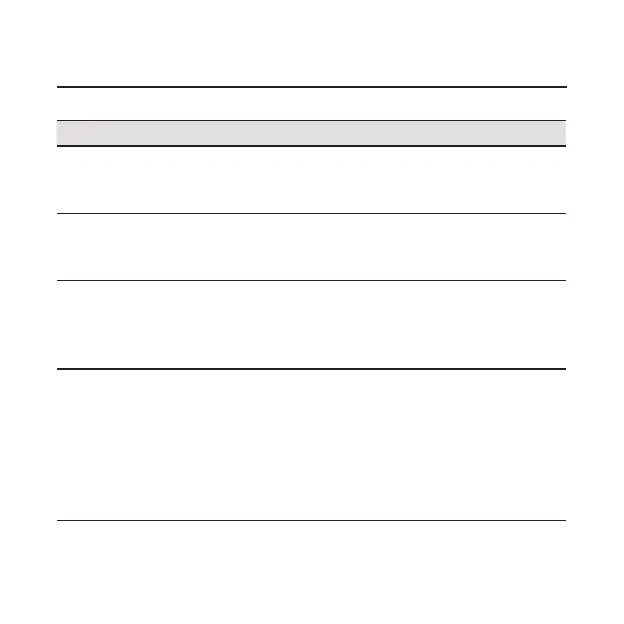14
Troubleshooting
Internet Related Problems
Symptoms Possible Problems / Solutions
Icannotaccessthe
Internetatall.
• Pleasecheckyourcongurationsettings.
• Pleasewait1~2minutesfortheroutertoinitialize.
• Checkyournetworkindicators.
Thedownloador
uploadspeedisvery
slow.
Thespeedisdependentonsignalstrength.Check
yoursignalstrengthandnetworktype.
Icannotvisitthe5G
CPEcongurationweb
page.
• EnterthecorrectIPaddress.Youcanviewthe
labelonyourdevicetogetthedefaultIPaddress.
• OnlyuseonenetworkadapterinyourPC.
• Donotuseanyproxyserver.
Icannotestablish
theWi-Ficonnection
betweenmydevice
andtheclient.
• MakesuretheWi-Fifunctionisactive.
• RefreshnetworklistandselectthecorrectSSID.
• ChecktheIPaddresstomakesureyourclientcan
obtainanIPaddressautomaticallyintheInternet
protocol(TCP/IP)properties.
• Typethecorrectnetworkkey(Wi-Fipassword)
whenyouconnecttothedevice.
