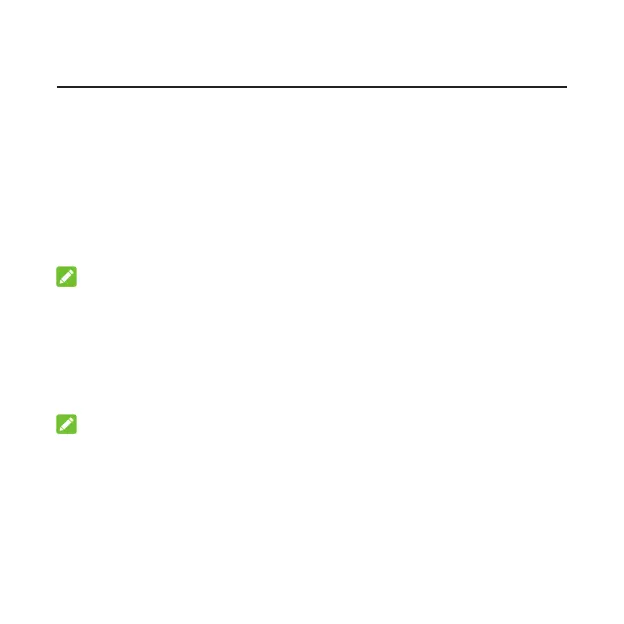7
Bridge Mode
Yourdevicesupportsthebridgemodeandyoucanusethisservicefrom
yourserviceprovidertoaccesstheInternet.
1. EnsurethatyourdevicecanconnecttotheInternetbyusingyour
nano-SIMcardautomatically.
2. Logintothe5GCPEcongurationwebpage.
3. Changetheoperationmodeto
Bridge Mode
andselecttheWAN
connectionnetworkport.Thedevicewillberestartedautomatically.
NOTE:
PleasedisconnectfromtheInternetrstandthenyoucanchangethe
mode.
4. Connectthecomputerorothercable-connectedclienttotheLAN
portyouselectedandtheclientcanobtaintheIPaddressfromthe
WANDHCPhostandconnecttotheInternetdirectly.
NOTE:
Thecable-connectedclientconnectedtotheotherLANportortheWi-
FiconnectedclientscannotvisittheInternet,buttheycancommunicate
witheachother.Ifyouwanttochangetheoperationmode,youcanuse
thisclienttologintothecongurationpagetochangethemode.