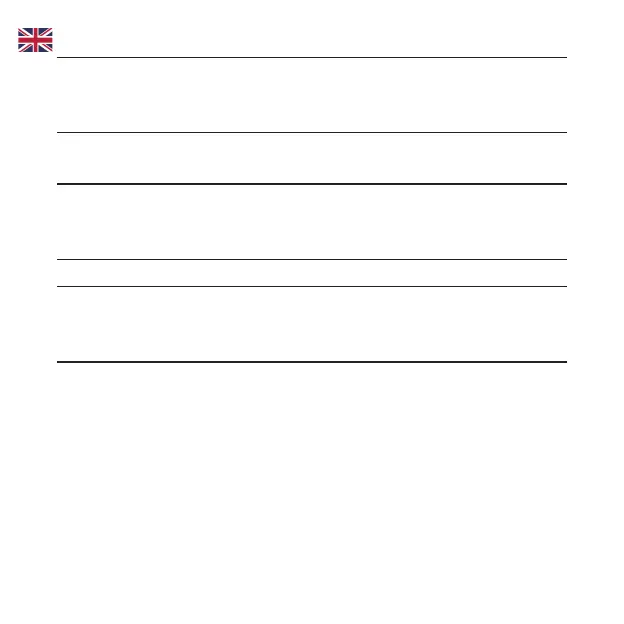11
4.
WPS key • Press this key to activate the WPS function.
• Press and hold for more than 3 seconds to
activate the mesh function.
5.
NFC area Put your phone here and connect to the Wi-Fi
network without entering the password.
6.
LAN ports WAN/LAN1 port: Connect to the WAN in Cable
Broadband Mode or connect to a PC.
LAN2 port: Connect to a PC.
7.
Power port Connect to the power adapter.
8.
nano-SIM card
slot and reset
hole
Insert your nano-SIM card.
Reset hole: Press and hold for about 3 seconds
to restore your device to the factory settings.