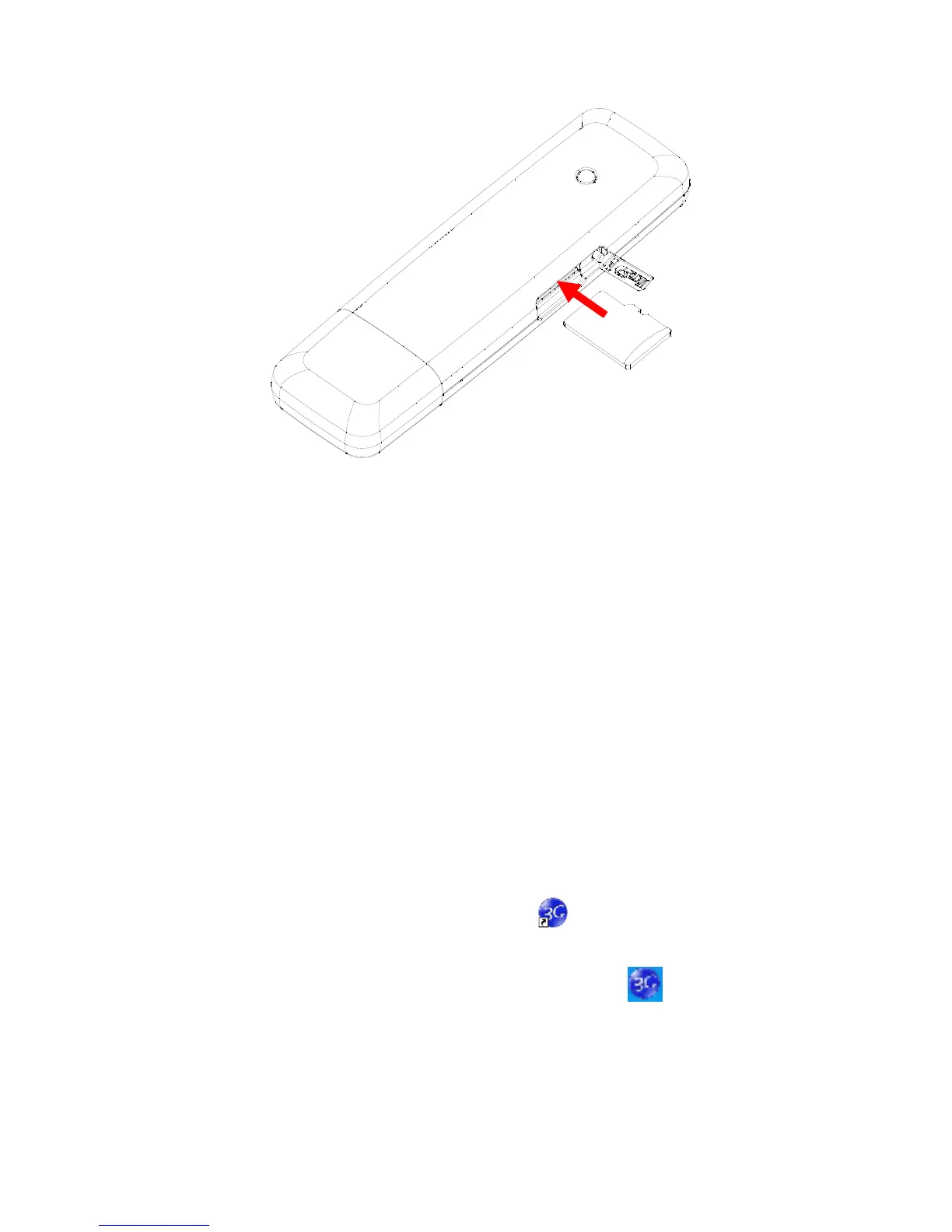The driver of the microSD card will installed automatically when
the modem driver is installed.
3) Connect the USB modem to your PC:
Plug the USB modem into your computer’s USB port and
ensure that it is tightly inserted.
The OS automatically detects and recognizes new hardware
and starts the installation wizard.
2.4 Run the Application Software
After the modem is correctly connected, click the “Start →
Programs →ZTE Join Air →Join Air” menu on the laptop or
desktop PC to run the application software.
Or double click the shortcut icon
to run the application
software.
After modem initialized, the standby icon
appears in the
taskbar, the modem can work properly. Double click it to popup
the main interface.