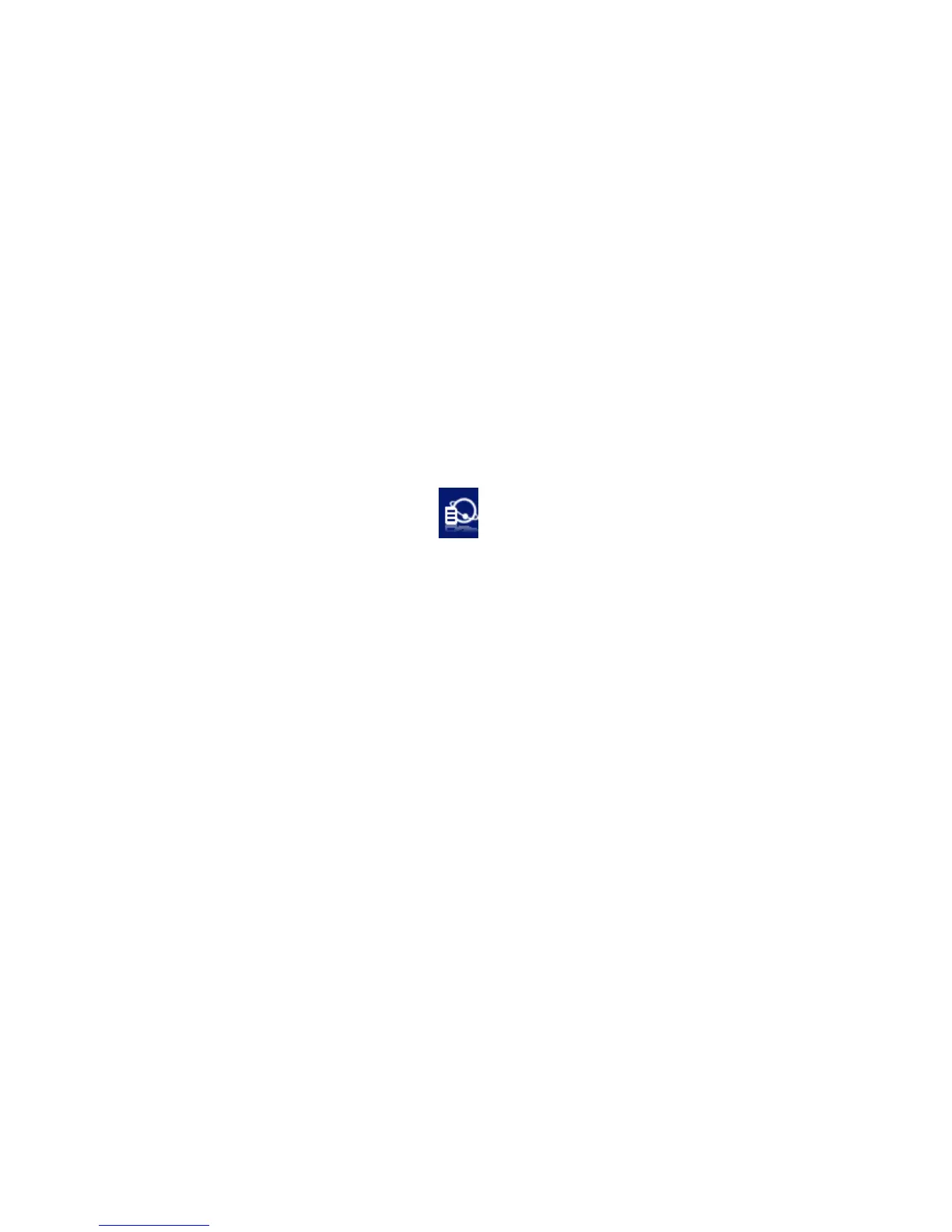3.5.5 Sound
You can set “Network connect alert, Network disconnect alert
and SMS alert” by yourself. These alerts will sound on the PC
side. The audio file supports MP3、WAV、WMA and MIDI format.
If you select “Mute”, you cannot hear corresponding alert.
3.5.6 Security Settings
When “Enable” item is selected, please enter PIN code to use
the modem and you can click “Change” to modify the PIN code.
3.6 Data Record
Click “Data Record” icon to check the log of Internet
connection history.
Select start date (in “From” item) and end date (in “To” item) on
the top of the “Data Record” dialog box, the records during this
period will be listed. Select a record which you want to delete,
and click Delete. And you can clear the record(s) by clicking
“Clear” button.
Note: Data usage is approximate only, please contact your
operator for actual usage.
3.8 MicroSD card
When you use microSD card in the modem, the system will
display the MicroSD card as a removable disk. You can use it
freely. It is convenient for you to check the contents in your
MicroSD card.
3.9 Help
Select Help, and switch to the help interface. Under the help