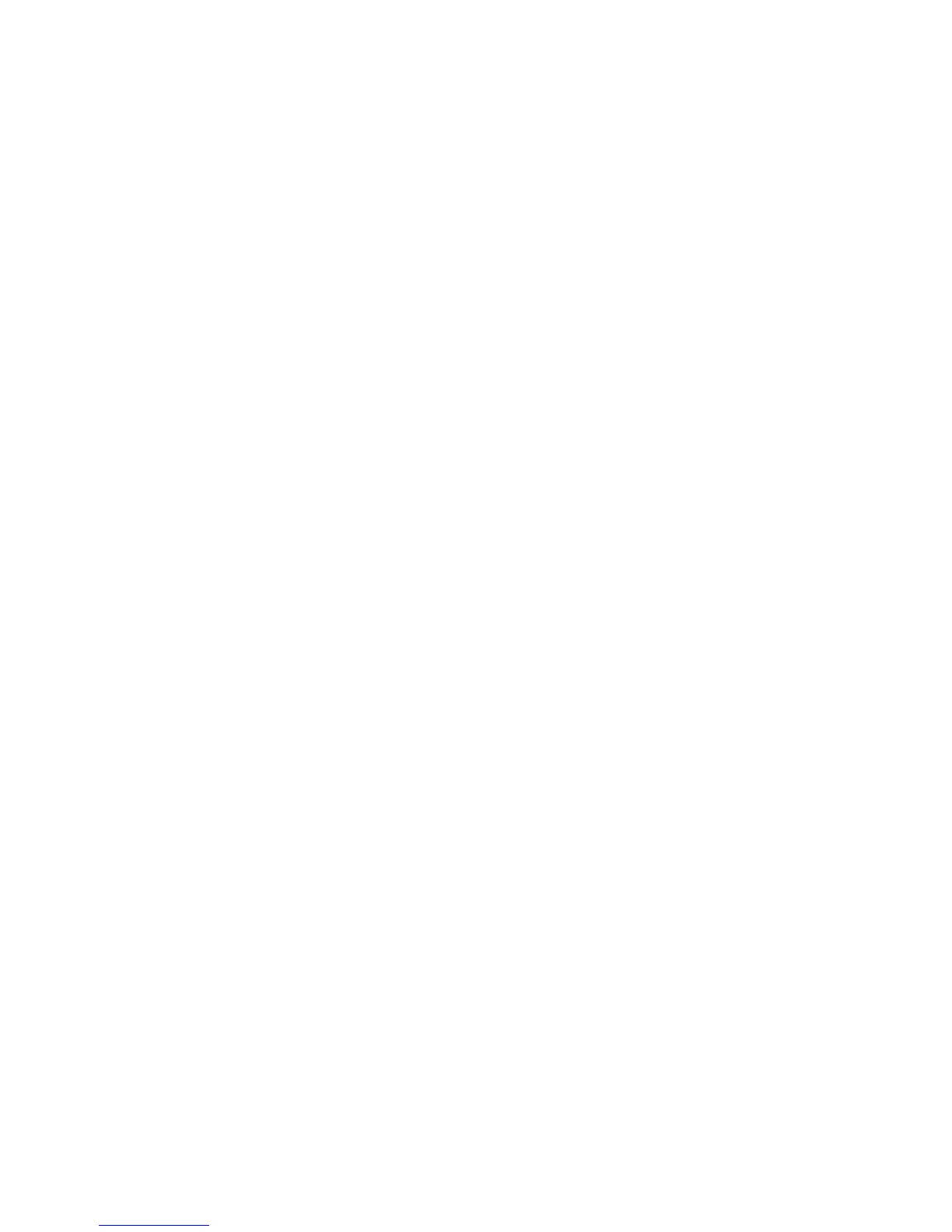research the network. Wait a minute, the supplier list will show in
the windows and which with the available status can be
selected.
Select the network which the supplier is utilized to serve your
SIM and press “Apply” to confirm.
3.5.3 Preference
Automatic: The system will select the available network
automatically.
UMTS/HSPA: The system will only select the UMTS/HSPA
network.
GPRS/EDGE: The system will only select the GPRS/EDGE
network.
3.5.4 SMS Settings
SMS Center Number: Set the corresponding SMS center
number via the SIM card of the supplier. You must input the
correct SMS center number to use the SMS properly and the
number will be provided by the network supplier. Please enter
the country code before the number.
SMS Validity: Set the time limit for saving SMS in the network
side. (This function needs network supports.)In option: 12
hours/A day/A week/The longest period. The default setting is
the longest period permitted by the network.
Default Save Location of New SMS: Select “PC” to save in
laptop or desktop PC. Select “(U)SIM Card” to save in SIM card.
State report: When selected, the network will inform you of the
status for the sent messages.